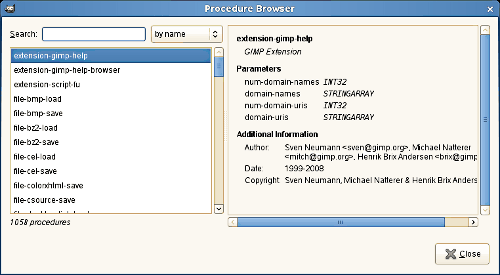The command displays the procedures in the PDB, the Procedure Database. These procedures are functions which are called by the scripts or plug-ins.
The figure above shows the Procedure Browser dialog window. If you click on an item in the scrolled list on the left, information about it is displayed on the right. You can also search for a specific procedure by querying the procedural database with a regular expression on Search: text box:
- by name
-
Shows a list of procedures which have code names that contain the part of the name you entered.
- by description
-
Shows a list of procedures which have blurbs that contain the word you entered.
- by help
-
Shows a list of procedures which have additional information text that contains the word you entered.
- by authors
-
Shows a list of procedures created by the author whose name contains the word you entered.
- by copyright
-
Shows a list of procedures whose copyright are hold by someone whose name contains the word you entered.
- by date
-
Shows a list of procedures which have a date of a year which matches the year you entered.
![[Bilješka]](images/note.png)
Bilješka This query is processed with text but not date value, so you cannot find some procedure entries even if their date contains the year you entered. For example, a procedure dated 2000-2005 does not match if you search procedures with 2001, but it matches with 2000 or 2005.
- by type
-
Shows a list of procedures which have one of four types: “Internal GIMP procedure”, “GIMP Plug-In ”, “GIMP Extension”, or “Temporary Procedure”.