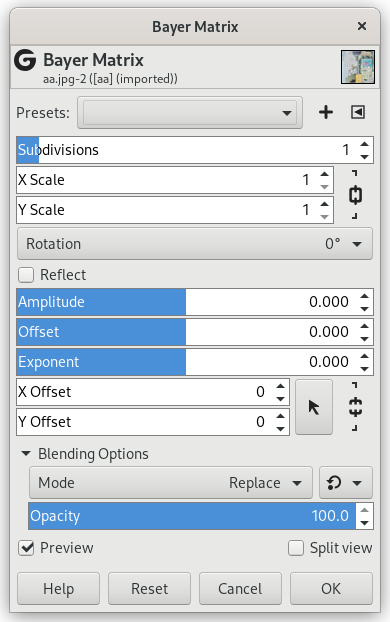Figura 17.364. Esempio del filtro Matrice Bayer
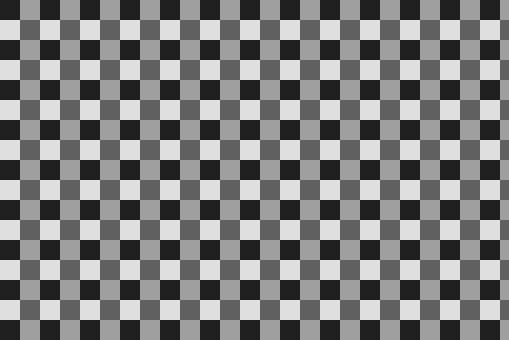
Il filtro «Matrice Bayer» applicato con scala X, Y = 20
Un nome altolocato per un semplice filtro. La matrice Bayer è connesso al dithering ordinato, che è un algoritmo di dithering di una immagine usato per mostrare un'immagine continua su uno schermo con profondità di colore inferiore. L'algoritmo riduce il numero di colori applicando una mappa a soglia conosciuta come matrice Bayer (Wikipedia). Il presente filtro usa la matrice Bayer solo per creare un motivo.
- Reimpostazioni, «Tipo ingresso», Ritaglio, Impostazioni di fusione, Anteprima, Fondi filtro, Dividi vista
-
![[Nota]](images/note.png)
Nota Queste opzioni sono descritte in Sezione 2, «Caratteristiche comuni».
- Sottodivisioni
-
Numero di sottodivisioni da usare.
- Scala X, Scala Y
-
Dimensione motivo Orizzontale, Verticale
- Rotazione
-
Angolo di rotazione motivo.
- Rifletti
-
Riflette il motivo orizzontalmente se abilitata.
- Ampiezza
-
Ampiezza motivo.
- Scostamento
-
Scostamento valore.
- Esponente
-
Esponente valore (scala logaritmica)
- Scostamento X, Scostamento Y
-
Qui si possono modificare gli scostamenti X e Y.