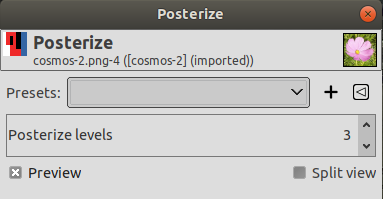Figur 16.224. Eksempel for filteret «Posterisering»

Det opphavlege biletet
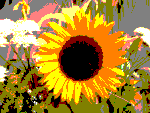
«Posteriser» med 3 nivå brukt
Dette verktøyet vektlegg på ein «intelligent» måte pikselfargane i utvalet eller det gjeldande laget og reduserer talet på fargar slik at biletet likevel beheld karakteristikken sin best mogleg.
- Forval, Blandeinnstillingar, Førehandsvising, Flett samman filter, Delt vising
-
![[Notat]](images/note.png)
Notat These options are described in Del 8.1.2, «Felles eigenskapar for fargar».
- Posteriseringsnivå
-
Her betyr «nivå» «talet på fargar per kanal».
Med denne glidebrytaren og innskrivingsboksane med pilspissar kan du setja talet på nivå (2-256) i kvar RGB-kanal som verktøyet brukar for å beskriva det gjeldande laget. Det høgste talet på fargar er kombinasjonen av desse nivåa. Nivå 3 gjev såleis 33 = 27 fargar.