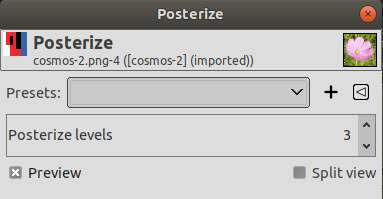Рисунок 16.224. Пример применения фильтра «Постеризация»

Исходное изображение
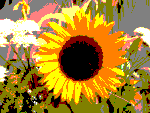
«Постеризация» с применением 3 уровней
Этот инструмент разработан для автоматической оценки веса цвета пикселей выделения или активного слоя и для снижения числа цветов, сохраняя приближённость к характеристикам исходного изображения.
- Профили, Параметры смешения, Предварительный просмотр, Объединить фильтр, Сравнение до/после
-
![[Примечание]](images/note.png)
Примечание These options are described in Раздел 8.1.2, «Часто встречающиеся возможности команд «Цвет»».
- Уровни постеризации
-
Здесь «уровень» означает «число цветов на канал».
Этот ползунок и поля ввода со стрелками дают возможность указать число уровней (2—255) в каждом канале RGB, с помощью которых инструмент будет описывать активный слой. Максимальное общее число цветов — сочетание этих уровней. Значение уровня 3 даст 33 = 27 цветов.