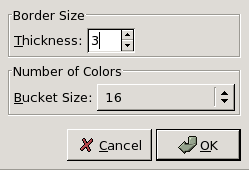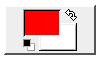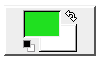Рисунок 16.211. Изображение до и после применения фильтра «Средний цвет рамки»

Исходное изображение

Цвет переднего плана на панели инструментов после применения фильтра «Средний цвет рамки»
Это расширение вычисляет наиболее часто используемый цвет у определённой границы активного слоя или выделения. Оно собирает вместе похожие цвета, чтобы они стали более выраженными. Полученный таким образом цвет становится цветом переднего плана на панели инструментов. Этот фильтр полезен, когда нужно найти цвет фона веб-страницы, как можно меньше отличающийся от цвета рамки изображения. Действие фильтра не сохраняется в истории действий и не может быть отменено клавишами Ctrl+Z, так как изображение не меняется.
![[Примечание]](images/note.png)
|
Примечание |
|---|---|
|
Эта команда работает только с изображениями RGB. Если изображение в оттенках серого или индексированное, этот пункт меню недоступен. |
- Размер границы
-
Определяет Толщину рамки.
- Количество цветов
-
Размер ячейки определяет, сколько цветов будет рассматриваться как похожие и будет использовано для вычисления в одной ячейке. Маленький размер ячейки (т. е. много ячеек) даёт большую точность для вычисления среднего цвета. Заметьте, что большая точность не всегда даёт лучшие результаты (примеры ниже).
Рисунок 16.213. Исходное изображение

В исходном изображении есть чистый красный цвет (255;0;0), чистый синий (0;0;255) и разные, но похожие, зелёные (0;255;0 , 63;240;63 , 48;224;47 , 0;192;38).
Поскольку размер ячейки мал, количество ячеек велико. Все цветовые оттенки могут храниться в разных ячейках. Здесь ячейка, содержащая красный цвет, является наиболее заполненной. Конечный цвет — почти чистый красный (254,2,2) и становится цветом переднего плана на панели инструментов.
Здесь размер ячейки большой, а количество ячеек маленькое. Похожие цвета (здесь зелёный) хранятся в одной ячейке. Эта «зелёная» ячейка сейчас является наиболее заполненной. Все цвета в этой ячейке имеют одинаковые значения для двух старших битов: (00******;11******;00******). Оставшиеся 6 битов могут иметь любые значения от 0 до 63 для соответствующего канала.Таким образом, в этой ячейке цветовые красные каналы варьируются от 0 до 63, зелёные каналы — от 192 до 255, синие каналы — от 0 до 63. Конечный цвет — зелёный (32,224,32), который для каждого канала является средним значением между границами диапазона каналов (63 + 0)/2, (255+192)/2 , (63+0)/2.