Это расширение заново окрашивает изображение, используя цвета активной палитры, выбранной пользователем в диалоге палитр.
Отображает содержимое указанной области рисования (слой, выделение и т. п.) с помощью активной палитры. Рассчитывается яркость каждого пикселя, и пиксель заменяется цветом палитры с соответствующим индексом. Абсолютно чёрный пиксель становится элементом палитры с самым низким значением, а чисто-белый — элементом с самым высоким значением. Этот фильтр можно применять к изображениям RGB и к изображениям в оттенках серого, как с каналом альфа, так и без него.
Рисунок 16.195. Активная палитра применена к градиентному изображению

Активная палитра с 18 цветами
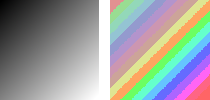
Цвета палитры сопоставляются с чёрно-белым градиентом. Цвет с наименьшим индексом в палитре (оранжевый) заменяет чёрный цвет в градиенте. Цвет с наибольшим индексом (красный) заменяет белый цвет градиента. Остальные цвета распределены по порядку в палитре.



