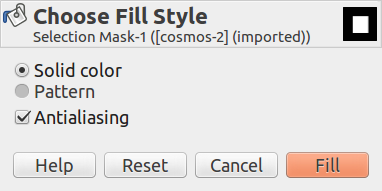Using this command, you can fill the current selection with the current foreground color, or with the current pattern. It opens a dialog where you can choose between these two options. This command is only active when a selection exists.
This command brings up a dialog window:
- Foreground color
-
The foreground color of the toolbox is used.
- Background color
-
The background color of the toolbox is used.
- Pattern
-
The active pattern of the toolbox is used.
- Antialiasing
-
This option is enabled by default.