The “Darken” group contains layer modes that make the result darker.
- Oscurecer solo
-
Figura 8.19. Ejemplo para el modo de capa “Oscurecer solo”

Top layer at 100% opacity using “Darken only” mode.
El modo compara cada componente de cada píxel en la capa superior con el correspondiente de la capa inferior y usa el valor más pequeño en la imagen resultante. Las capas completamente blancas no tienen efecto sobre la imagen final y las completamente negras dan una imagen negra.
El modo es conmutativo: el orden de las capas no influye.
- Solo oscurecer luminancia
-
Figura 8.20. Example for layer mode “Luma/luminance darken only”

Top layer at 100% opacity using “Luma/Luminance Darken only” mode.
mode compares the luminance of each pixel in the upper layer with the corresponding one in the lower layer and uses the smaller value in the resulting image. Completely white layers have no effect on the final image and completely black layers result in a black image. Luma is the perceptual version of Luminance.
The mode is commutative; the order of the two layers doesn't matter (except for transparent areas in the bottom layer).
- Multiplicar
-
Figura 8.21. Ejemplo para el modo de capa “Multiplicar”
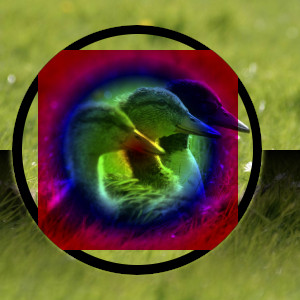
Top layer at 100% opacity using “Multiply” mode.
Multiply mode multiplies the pixel values of the upper layer with those of the layer below it. The result is usually a darker image. If either layer is white, the resulting image is the same as the other layer. If either layer is black, the resulting image is completely black.
The mode is commutative; the order of the two layers doesn't matter (except for transparent areas in the bottom layer).
- Ennegrecer
-
Burn mode inverts the pixel value of the lower layer, divides that by the pixel value of the upper layer, then inverts the result. It tends to make the image darker, somewhat similar to “Multiply” mode.
En fotografía, es una técnica que se usa en el cuarto oscuro para reducir la exposición de áreas particulares de la imagen. Hace que aparezcan detalles en las zonas claras. Cuando se usa para este propósito, puede funcionar mejor trabajar en imágenes en escala de grises y utilizando una herramienta de pintura, en lugar de con el modo de capa.
- Ennegrecido lineal
-
Figura 8.23. Example for layer mode “Linear burn”
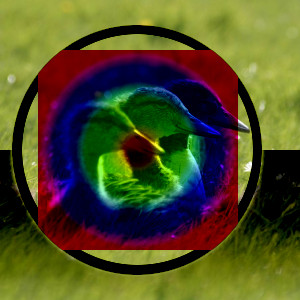
Top layer at 100% opacity using “Linear Burn” mode.
Linear Burn mode adds the pixel values of the upper and lower layers, and then subtracts 1.0. It tends to make the image darker, somewhat similar to “Multiply” mode.




