This command constructs an image from several grayscale images or layers, for instance from extracted RGB, HSV, etc. components. You can also build an image from grayscale images or layers created independently.
You can access this command from the main menu through → → . It is enabled if your image is grayscale.
- 合成チャンネル
-
Here you can select the color space to be used: RGB, HSV, etc. The available options are described in the Decompose command.
- チャンネルの表現
-
Allows you to select which layer or image will be used for each channel. You may use this option, for example, to exchange color channels:
図16.174 チャンネルの表現の例: 2 つのチャンネルを交換

元画像
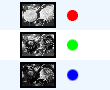
チャンネルをレイヤーに分解

Composed image after using Channel Representation to switch red and green channels
: チャンネルの構成にレイヤーもしくは画像を選ぶほかに、 0 から 255 の値をチャンネルに与える方法もあります。 ただ少なくとも 1 チャンネルはレイヤーもしくは画像から得るようにする必要があります。


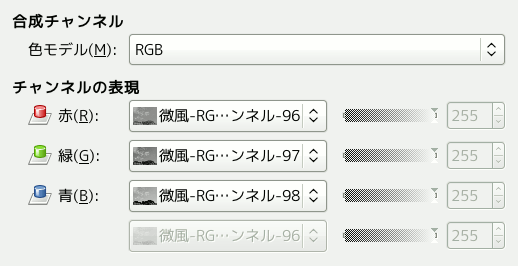
![[ヒント]](images/tip.png)



