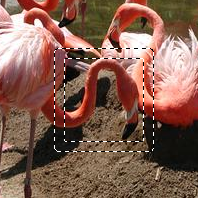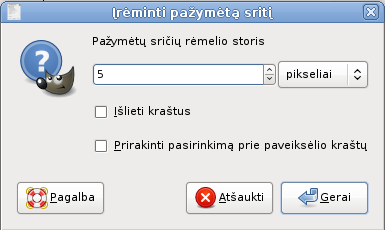Komanda sukuria naują pažymėjimą ties esamo dabartinio paveikslėlio pažymėjimo kraštu. Dabartinio pažymėjimo kraštas yra naudojamas kaip forma, o tada aplink jį sukuriamas naujas pažymėjimas. Dialogo lange galite įvesti rėmelio plotį pikseliais arba kitais vienetais. Pusė naujo rėmelio yra pažymėtoje srityje, o pusė už jos.
You can access this command from the main menu through → .
If there is no selection, this menu entry is disabled.
Two conditions must be respected to use this command:
-
The image must have an alpha channel.
-
The original image must be created with the Antialiasing option checked in the selection tool that is used.
- Pažymėtų sričių rėmelio storis
-
Įveskite pažymėjimo rėmelio plotį. Numatytieji vienetai yra pikseliai, tačiau sąraše galite pasirinkti kitus vienetus.
- Border Style
-
-
Hard: this option does not keep antialiasing. This can be useful in some cases.
-
Smooth: this option keeps anti-aliasing. Note that „Smooth“ does not create any anti-aliasing. That's why anti-aliasing must be added when creating the original selection. This option is the best one.
-
Feathered: this option does the same things as „Hard“, but instead of the resulting border being fully selected, it fades outwards. The result is not very good; if you want a feathered border, better is use one of the other modes, and then feather the result. It's there for history reason.
Pav. 16.29. Border Style Comparison

„Hard“ option. Selection editor, zoom 800%
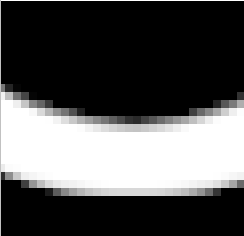
„Smooth“ option. Selection editor, zoom 800%
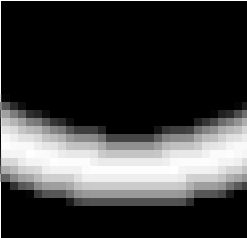
„Feathered“ option. Selection editor, zoom 800%
-
- Selected areas continue outside the image
-
Pažymėjus šią parinktį pažymėjimo (paprastai stačiakampio) kraštas lieka nepakeistas, jeigu jis lygiuojasi su paveikslėlio kraštu; aplink jį nebus sukurtas joks naujas pažymėjimas.
Pav. 16.30. Select border with and without „Selected areas continue outside the image“
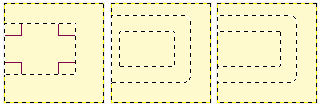
Pažymėti rėmelį be (viduryje) ir su (dešinėje) užrakintu pažymėjimu.
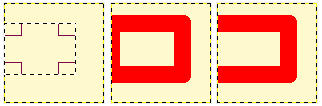
Tie patys pažymėjimai užpildyti raudona spalva.