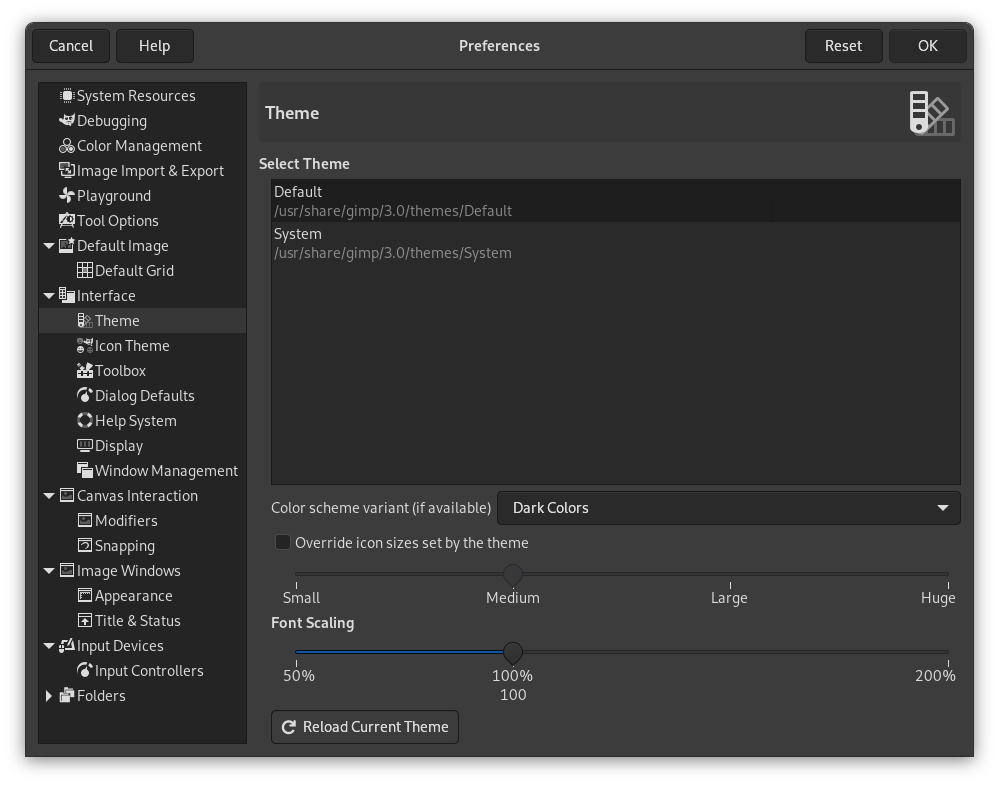The preferences dialog can be accessed from the main menu, through → .
Select Theme
- List of available Themes
-
This list shows all themes known to GIMP. The highlighted theme is the one that is currently active. To see what another theme looks like, click on one of the themes in the list. It will update the interface using the chosen theme as a preview.
- Color scheme variant (if available)
-
This lists the color scheme variants known to the selected theme. The themes that come with GIMP have three variants: Light Colors, Middle Gray, and Dark Colors. Third-party themes may have other variants, or no variants at all.
- Override icon sizes set by the theme
-
Each theme sets the sizes of icons used by GIMP. Enable this setting to override the size set by the theme, and then adjust the size slider below it, which can be set to values from Small to Huge.
- Font Scaling
-
This setting allows you to change the font sizes used in GIMP's interface. It can be adjusted in the range from 50% to 200%.
- Reload Current Theme
-
Clicking this button reloads the current theme.