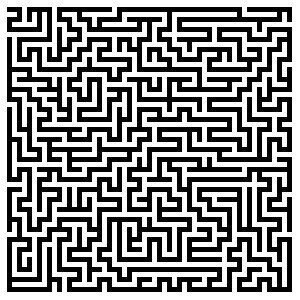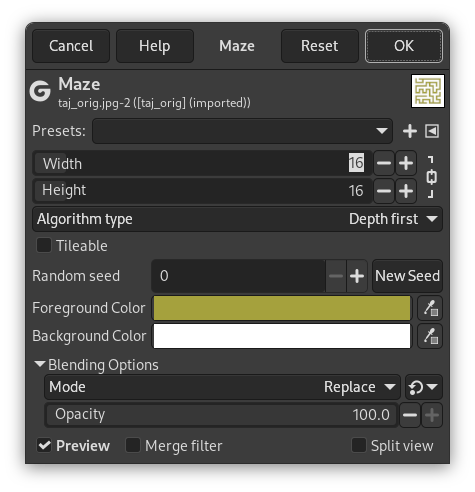Este filtro gera um padrão de labirinto preto e branco aleatório. O resultado substitui completamente o conteúdo anterior da camada ativa. Um exemplo típico é mostrado abaixo. Você pode encontrar a rota a partir do centro para a borda?
- Presets, “Input Type”, Clipping, Blending Options, Pré-visualização, Merge filter, Split view
-
![[Nota]](images/note.png)
Nota These options are described in Seção 2, “Common Features”.
- Largura, Altura
-
These sliders control the size of the paths and walls in the maze. The lower the values for width and height, the more paths you will get. The result won't really look like a maze unless the width and height are equal.
By default, width and height are linked, indicated by the
chain symbol next to the input boxes. If you want to set width and height separately, click on that chain symbol to unlink them.
- Algorithm type
-
You can choose between these two algorithms for maze: Depth first and Prim's algorithm. Only a computer scientist can tell the difference between them.
- Ladrilhável
-
Se você quiser usá-lo em uma textura, você pode tornar o labirinto encaixável selecionando esta opção.
- Semente aleatória, Nova semente
-
This option controls the randomness of the filter. The Random seed box lets you manually enter a seed for the randomization algorithm used. You can also generate a random seed by pressing the button. If the same random seed is used in the same situation, the filter produces exactly the same results. A different random seed produces different results.
- Foreground color, Background color
-
You can choose colors for the maze and its background. Defaults are Toolbox colors.