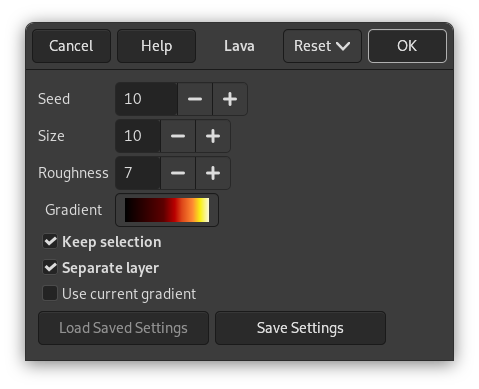The lava filter generates a lava-like effect on the current layer or selection.
![[Nota]](images/note.png)
|
Nota |
|---|---|
|
If the image is in indexed mode, this menu entry is disabled. |
- Semente
-
The lava generator uses randomization to generate the rendered lava. Seed determines the starting value. Using the same seed generates the same lava pattern.
- Tamanho
-
This determines the size of the lava flows. Higher values create straighter lines.
- Aspereza
-
This controls the straightness and amount of turns of the lava lines.
- Degradê
-
This allows you to set the gradient to be used for the lava effect.
- Manter seleção
-
If a selection is present, the lava filter only creates lava inside the selection. This setting decides whether to keep the selection after the filter has finished.
- Separar camada
-
When enabled the lava is created on a new layer; when disabled the lava is added to the current layer.
- Use degradê atual
-
When enabled this selects the current gradient as set in the Gradient tool.