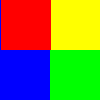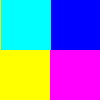The command inverts all the pixel colors and brightness values in the current layer, as if the image were converted into a negative. Dark areas become bright and bright areas become dark. Hues are replaced by their complementary colors. For more information about colors, see the Glossary entry about Color Model.
![[Avertisment]](images/warning.png)
|
Avertisment |
|---|---|
|
Do not confuse this command with the Invert Selection command. |