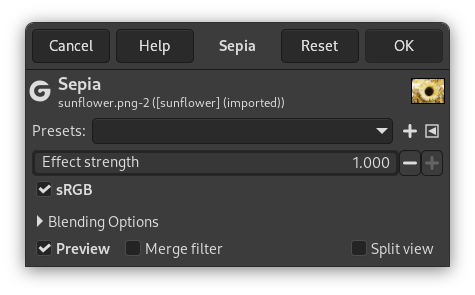Filtrul sepia imită o transformare în ton de sepia pentru a produce o imagine alb-negru, cu un ton cald maroniu.
- Presets, Blending Options, Preview, Merge filter, Split view
-
![[Notă]](images/note.png)
Notă These options are described in Secțiune 8.1.2, „Colors Common Features”.
- Intensitate efect
-
This slider lets you control how much the effect blends into the original image. 0.000 is no effect at all, 1.000 is completely replacing the image with its sepia-toned version.
- sRGB
-
This checkbox allows you processing the image in either sRGB gamma-corrected (checked) or linear (unchecked) color space.