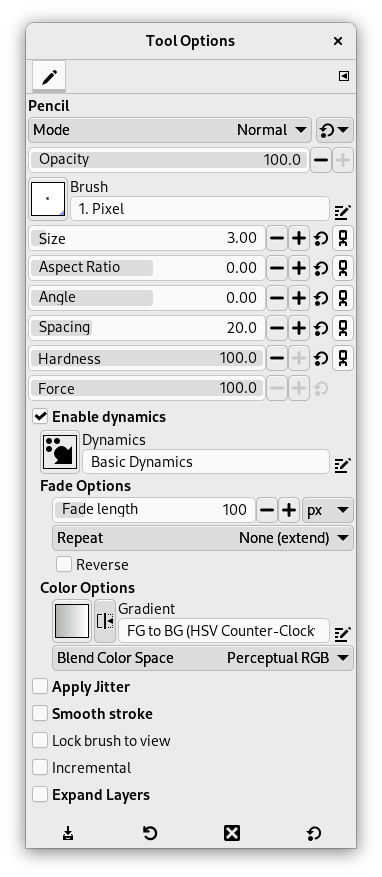The Pencil tool is used to draw free hand lines with a hard edge. The pencil and paintbrush are similar tools. The main difference between the two tools is that although both use the same type of brush, the pencil tool will not produce fuzzy edges, even with a very fuzzy brush. It does not even do anti-aliasing.
Why would you want to work with such a crude tool? Perhaps the most important usage is when working with very small images, such as icons, where you operate at a high zoom level and need to get every pixel exactly right. With the pencil tool, you can be confident that every pixel within the brush outline will be changed in exactly the way you expect.
![[Indicație]](images/tip.png)
|
Indicație |
|---|---|
|
If you want to draw straight lines with the Pencil (or any of several other paint tools), click at the starting point, then hold down Shift and click at the ending point. |
There are different possibilities to activate the tool:
-
From the main menu: → → .
-
By clicking the tool icon
in the Toolbox.
-
By pressing the N keyboard shortcut.
- Ctrl
-
This key changes the pencil to a Color Picker.
- Shift
-
This key places the pencil tool into straight line mode. Holding Shift while clicking the mouse will generate a straight line. Consecutive clicks will continue drawing straight lines that originate from the end of the last line.
Normally, tool options are displayed in a window attached under the Toolbox as soon as you activate a tool. If they are not, you can access them from the main menu through → → which opens the option window of the selected tool. The available tool options can also be accessed by double clicking the corresponding tool icon in the Toolbox.
- Mode, Opacity, Brush, Size, Aspect Ratio, Angle, Spacing, Hardness, Dynamics, Dynamics Options, Apply Jitter, Smooth Stroke, Lock brush to view, Incremental, Expand Layers
- See the Common Paint Tool Options for a description of tool options that apply to many or all paint tools.