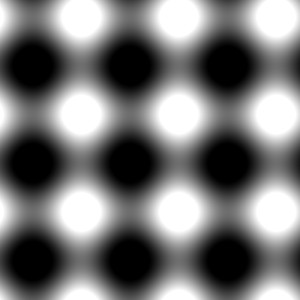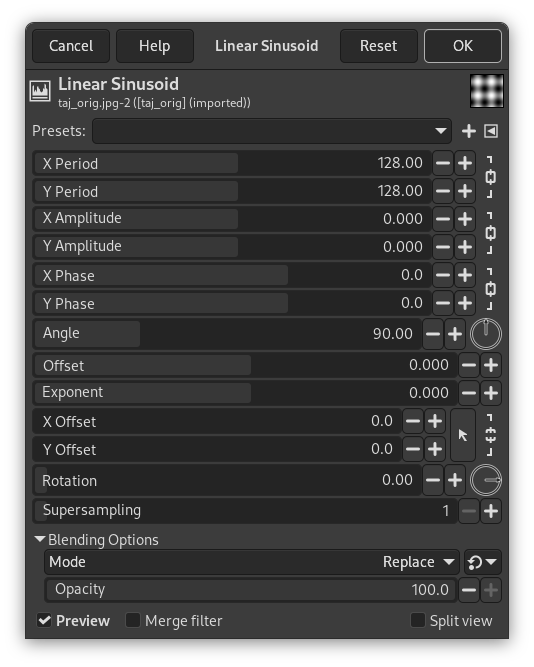Doğrusal Sinüs Biçimli süzgeci, ayarlanabilir parametrelere dayalı olarak yineleyen daha açık ve daha koyu alanlarla sinüs tabanlı desenler oluşturmanızı sağlar.
Sonuçlar açtığınız görüntüye bağlı değildir.
- Önayarlar, “Girdi Türü”, Kırpma, Harmanlama Seçenekleri, Ön izleme, Süzgeci birleştir, Bölünmüş görünüm
-
![[Not]](images/note.png)
Not Bu seçenekler şurada açıklanmıştır: Kısım 2, “Ortak Özellikler”.
- X Sıklığı, Y Sıklığı
-
Düşük değerler yinelenen örüntü miktarını artırır, yüksek değerler ise yinelenen örüntüleri büyütür.
- X Boyutu, Y Boyutu
-
Düşük değerler bulanıklaştırma etkisine neden olur, yüksek değerler örüntüyü daha keskin yapar.
- X Fazı, Y Fazı
-
Bu, örüntünün başladığı konumu belirler.
- Açı
-
Bu, örüntünün oluşturulduğu açıyı denetler.
- Konum, Katsayı
-
Konum değeri ve katsayı, örüntüdeki daha koyu ve daha açık alanların göreli miktarını denetler.
- X Konumu, Y Konumu
-
X ve Y ekseninin konumu.
- Döndürme
-
Örüntünün dönüş açısı.
- Süperörneklem
-
Piksel başına her eksen boyunca örnek sayısı.