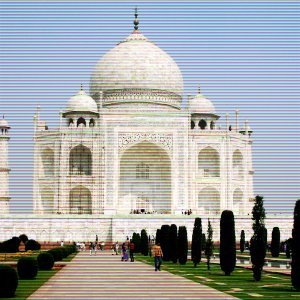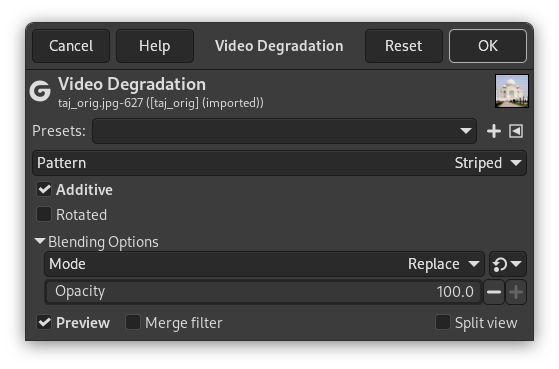Belirtilen çizilebilire düşük nokta aralığı RGB benzetirimi uygular.
- Önayarlar, “Girdi Türü”, Kırpma, Harmanlama Seçenekleri, Ön izleme, Süzgeci birleştir, Bölünmüş görünüm
-
![[Not]](images/note.png)
Not Bu seçenekler şurada açıklanmıştır: Kısım 2, “Ortak Özellikler”.
- Örüntü
-
Her örüntünün nasıl görüneceğini tanımlamak oldukça zor olduğundan ön izleme ekranından nasıl göründüklerini bakmak en iyisidir.
- Eklenmiş
-
İşlev sonucunun özgün görüntüye eklenme durumunu belirler.
- Döndürülmüş
-
Sonucu 90° döndür.