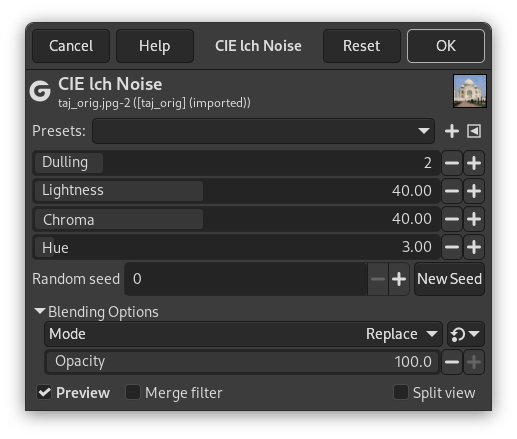Şekil 17.150. “CIE lch Gürültüsü” süzgeci uygulama örneği

Özgün görüntü
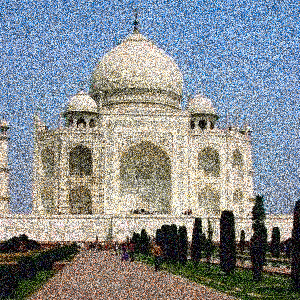
“CIE lch Gürültüsü” süzgeci uygulandı
The CIE lch Noise filter creates noise in the active layer or selection by using the Lightness, Chroma, Hue color model, according to the CIE (“Compagnie Internationale de l'Éclairage”) specifications.
- Önayarlar, “Girdi Türü”, Kırpma, Harmanlama Seçenekleri, Ön izleme, Süzgeci birleştir, Bölünmüş görünüm
-
![[Not]](images/note.png)
Not Bu seçenekler şurada açıklanmıştır: Kısım 2, “Ortak Özellikler”.
- Matlaşma
-
This slider (1 - 8) controls the randomness of the noise: a high value lowers the randomness.
- Aydınlık
-
This slider changes the lightness of the noise.
- Renk parlaklığı
-
This slider changes the chroma of the pixels in a random pattern (percentage of a white of the same lightness).
- Renk tonu
-
This slider changes the hue of the pixels in a random pattern. A higher value will increase the average change from the original pixel color.
- Rastgele parçacık, Yeni Parçacık
-
This option controls the randomness of the filter. The Random seed box lets you manually enter a seed for the randomization algorithm used. You can also generate a random seed by pressing the button. If the same random seed is used in the same situation, the filter produces exactly the same results. A different random seed produces different results.