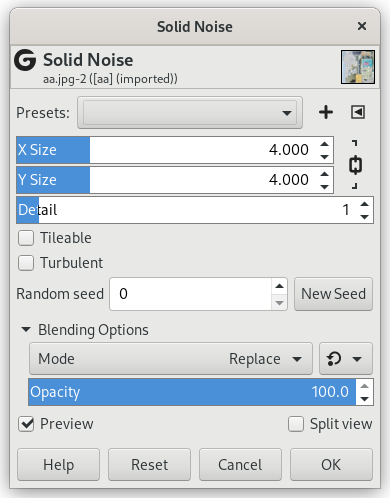Solid Noise is a great texture maker. Note that this noise is always gray, even if you applied it to a very colorful image (it doesn't matter what the original image looks like -- this filter completely overwrites any existing background in the layer it is applied to). This is also a good tool to create displacement maps for the Warp transform tool or for the Bump Map filter. With the "turbulence" setting active, the results look quite a bit like real clouds.
- Presets, „Input Type“, Clipping, Blending Options, Preview, Merge filter, Split view
-
![[Poznámka]](images/note.png)
Poznámka These options are described in 2 – „Common Features“.
- X size, Y size
-
Určuje měřítko šumu ve vodorovném (X) a svislém (Y) směru (v rozsahu 0.1 až 16.0).
- Detail
-
Tato volba určuje množství detailů ve vytvořené textuře. Čím vyšší hodnota, tím více detailů a tím více textura vypadá, jako by byla složena z menších částí. Nižší hodnota činí texturu měkčí a mlhovitější.
- Tileable
-
Je-li tato volba aktivní, lze vytvořený šum použít jako dlaždice. Například lze použít jako pozadí na webové stránce, hranice mezi jednotlivými dlaždicemi nebudou patrné.
- Turbulentní
-
Zaškrtnutím této volby se dosáhne velice zajímavých výsledků připomínajících olej na vodě, mraky kouře, živou tkáň nebo skvrny z Rorschachova testu.
- Hnízdo náhodných čísel, Nové hnízdo
-
This option controls the randomness of the filter. The Random seed box lets you manually enter a seed for the randomization algorithm used. You can also generate a random seed by pressing the button. If the same random seed is used in the same situation, the filter produces exactly the same results. A different random seed produces different results.