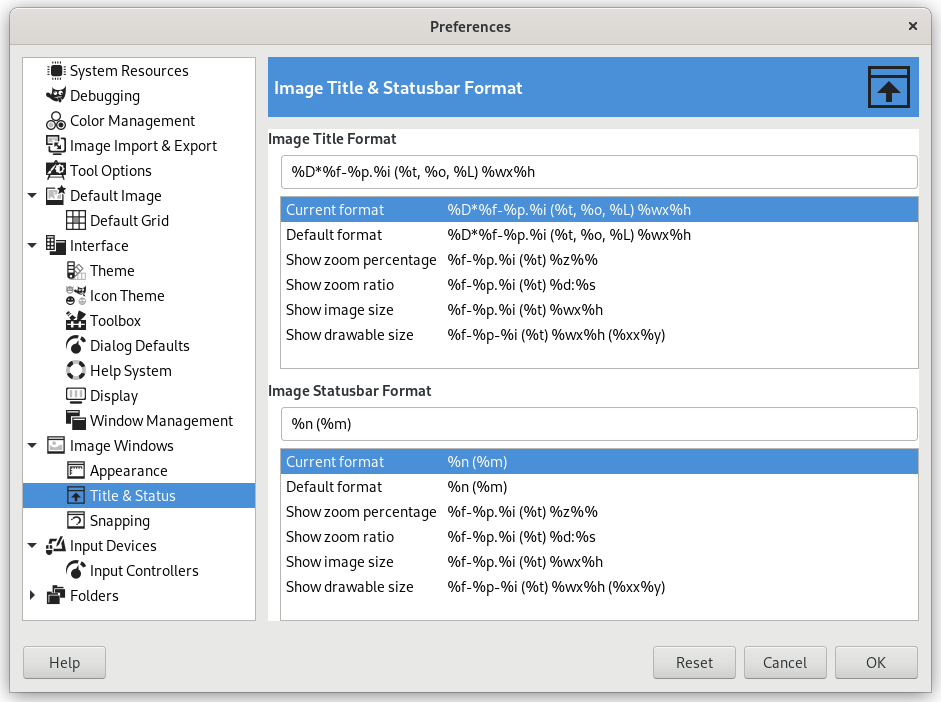This page lets you customize the text that appears in two places: the title bar of an image, and the status bar. The title bar should appear above the image; however this depends on cooperation from the window manager, so it is not guaranteed to work in all cases. The statusbar appears underneath the image. See the Image Window section for more information.
You can choose among several predesigned formats, or you can create one of your own, by writing a format string in the entry area. Here is how to understand a format string: anything you type is shown exactly as you type it, with the exception of variables, whose names all begin with „%“. Here is a list of the variables you can use:
| Proměnná | Meaning |
|---|---|
| %f | Bare filename of the image, or „Untitled“ |
| %F | Full path to file, or „Untitled“ |
| %p | Unikátní identifikační číslo (ID) obrázku |
| %i | Číslo pohledu, pokud je obrázek zobrazen vícekrát |
| %t | Typ obrázku (RGB, stupně šedi, indexovaný) |
| %z | Stupeň přiblížení v procentech |
| %s | Source scale factor (zoom level = %d/%s) FIXME |
| %d | Destination scale factor (zoom level = %d/%s) FIXME |
| %Dx | Pokud je obrázek nečistý, expanduje do x, jinak nic. |
| %Cx | Expanduje do x, pokud je obrázek čistý, jinak nic. |
| %l | The number of layers |
| %L | Počet vrstev (dlouhá forma) |
| %m | Paměť používaná obrázkem |
| %n | Jméno aktivní vrstvy či kanálu |
| %o | Name of the color profile |
| %P | ID aktivní vrstvy či kanálu |
| %w | Šířka obrázku v pixelech |
| %W | Šířka obrázku ve fyzických jednotkách |
| %h | Výška obrázku v pixelech |
| %H | Výška obrázku ve fyzických jednotkách |
| %u | Značka jednotky (např. px pro pixely) |
| %U | Zkratka jednotky |
| %x | Active layer width in pixels |
| %X | Active layer width in real-world units |
| %y | Active layer height in pixels |
| %Y | Active layer height in real-world units |
| %% | A literal „%“ symbol |