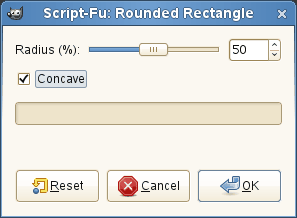Obrázek 16.35. Example of using Rounded rectangle on a selection

An image with a selection

After „Rounded rectangle“
Tento skript převede existující výběr (obdélníkovitý, elipsovitý, nepravidelný či jiný) na obdélníkovitý výběr odpovídajících rozměrů se zaoblenými rohy. Poloměr zaoblení rohů se udává v procentech poloviny délky kratší strany obdélníku. Volba Konkávní vytvoří rohy prohnuté dovnitř obdélníku. Skript Zaoblený obdélník funguje na základě přičítání či odečítání kruhů k výběru.
- Poloměr (%)
-
You can enter the radius of the rounded corner in percent by using a slider or a text field. This value is a percentage of the height or the width, whichever is less.
- Konkávní
-
If you check this box, the corners will be concave (curving toward the inside), rather than convex (curving toward the outside).