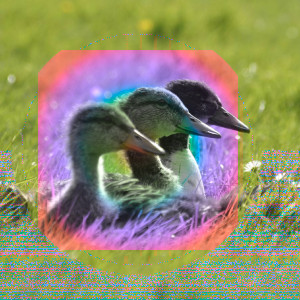The « LCh » group contains layer modes that make use of the LCh color model. « LCh » stands for Lightness, Chroma, Hue. It is mathematically derived from the CIELAB reference color space. See also CIELCh.
- LCh Hue
-
LCh Hue mode corresponds to HSV Hue but is based on different mathematical formulas.
- LCh Chroma
-
Figure 8.42. Example for layer mode « LCh Chroma »
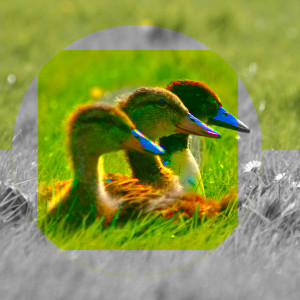
Top layer at 100% opacity using « LCh Chroma » mode.
LCh Chroma mode corresponds to HSV Saturation but is based on different mathematical formulas.
- LCh Color
-
Figure 8.43. Example for layer mode « LCh Color »

Top layer at 100% opacity using « LCh Color » mode.
LCh Color mode is a combination of LCh Chroma and LCh Hue, and corresponds to HSV Color, but is based on different mathematical formulas. See A tutorial on GIMP's very awesome LCH Blend Modes for information on using this layer mode.
- LCh Lightness
-
Figure 8.44. Example for layer mode « LCh Lightness »
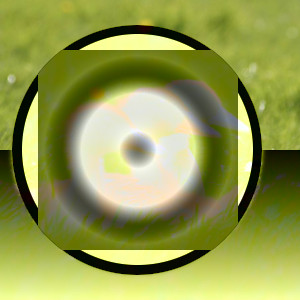
Top layer at 100% opacity using « LCh Lightness » mode.
LCh Lightness mode corresponds to HSV Value, but is based on different mathematical formulas. See A tutorial on GIMP's very awesome LCH Blend Modes for information on using this layer mode.
- Luminance
-
Figure 8.45. Example for layer mode « Luminance »
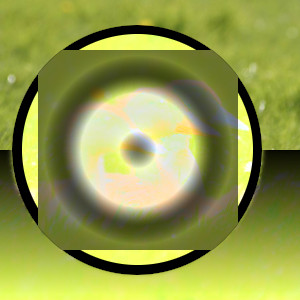
Top layer at 100% opacity using « Luminance » mode.
Luminance mode is similar to CIE luminance, but does not alter saturation. It divides the upper layer luminance by the lower layer luminance; then uses that result to multiply with the lower layer component.