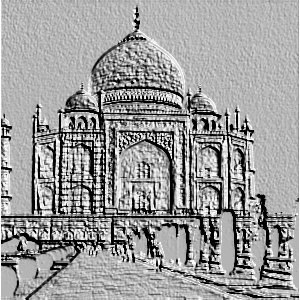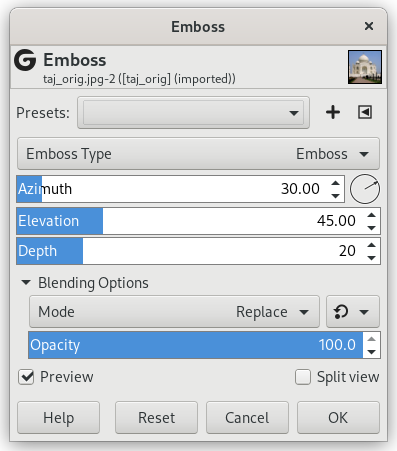フィルターは活性レイヤーかその選択範囲をくぼみや盛り上がりのある浮き彫りのような陰影画に彫刻します。 明るい部分が盛り上がり暗い部分が掘り下げられます。 照明を調節できます。
- Presets, 「Input Type」, Clipping, Blending Options, プレビュー, Merge filter, Split view
-
![[注記]](images/note.png)
注記 These options are described in 「Common Features」.
- Emboss Type
-
- エンボス...
-
This changes the colors in your image to grayscale and the relief is more pronounced, looking like metal. Although the image looks grayscale, its color mode is not changed. In most cases this means it will stay RGB, but you can also use this filter on Indexed and Grayscale images.
- Bumpmap (preserve original colors)
-
浮き彫りは滑らかで、 色彩が残ります。
- 方向
-
光の差してくる方向を方位 (0 から 360) で示します。 右 0 度、 上 90 度、 下 180 度、 左 270 度です。 数値を増すと反時計回りに進みます。
- 持ち上げ
-
Elevation is the height from the horizon (0°), in principle up to the zenith (90°), but here it means up to the opposite horizon (180°).
- 深度
-
Bumps are higher and hollows deeper when Depth increases.