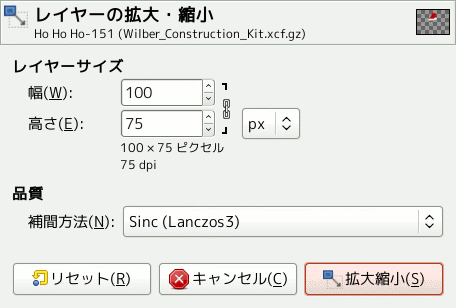The command opens the 「Scale Layer」 dialog that allows you to resize the layer and its contents. The image loses some of its quality by being scaled. The command displays a dialog where you can set parameters concerning the size of the layer and the image quality.
![[注記]](images/note.png)
|
注記 |
|---|---|
|
This command only works on a single layer. |
![[ヒント]](images/tip.png)
|
ヒント |
|---|---|
|
Another way to scale a layer is using the Scale tool with the Transform set to Layer. |
You can access this command
-
From the main menu through → .
-
From the Layers Dialog, you can access it through the command of its context menu.
- レイヤーサイズ
-
レイヤーを拡大すると新たに加えられた画素のために GIMP は既存の画素から値を算出することになります。 この処理を「補間」といいます。 ちなみにどんな補間方法を採用しても補間で画像の情報が増えることはありません。 元のレイヤーで詳細のはっきりしない部分が引き伸ばしで何か判るようなことは決してないのです。 拡大されたレイヤーは十中八九ぼかしの入ったように見えることでしょう。 逆にレイヤーを縮小した場合も、 画素が減らされるわけですから同じく画質は落ちます。
- Width, Height
-
The command displays a dialog which shows the dimensions of the original layer in pixels. You can set the new Width and Height for the layer in the two text boxes. If the adjacent
chain icon is unbroken, the width and height are automatically adjusted to hold their ratio constant. If you break the chain by clicking on it, you can set them separately, but this will result in distorting the layer.
レイヤーの新たな寸法の指定は必ずしもピクセル単位でなくてもよく、 引き出しメニューから他の単位にも切り替えられます。 単位にパーセントを選ぶと元画像との比で大きさを指定できます。 インチやミリメートルなどの物理的単位も利用できます。 ただしこの場合は画像の解像度を考慮する必要があります。
If you enlarge a layer, the missing pixels are calculated by interpolation, but no new details are added. The more the layer is enlarged, and the more times it is enlarged, the more blurred it becomes. The exact result of the enlargement depends upon the interpolation method you choose. After scaling, you can improve the result by using the Sharpen (Unsharp Mask) filter, but it is much better for you to use a high resolution when scanning, taking digital photographs or producing digital images by other means. It is an inherent characteristic of raster images that they do not scale up well.
- 品質
-
レイヤーの大きさの変更の際に GIMP は画素を追加もしくは削除する必要に迫られます。 この処理方法いかんで生成されるレイヤーの品質に大差が出ます。 画素の色を補間する技法が 補間方法 引き出しメニューで選択できます。
- 補間方法
-
This lets you choose the interpolation method used for scaling. See for details about each method the Interpolation documentation of the Transform tools.