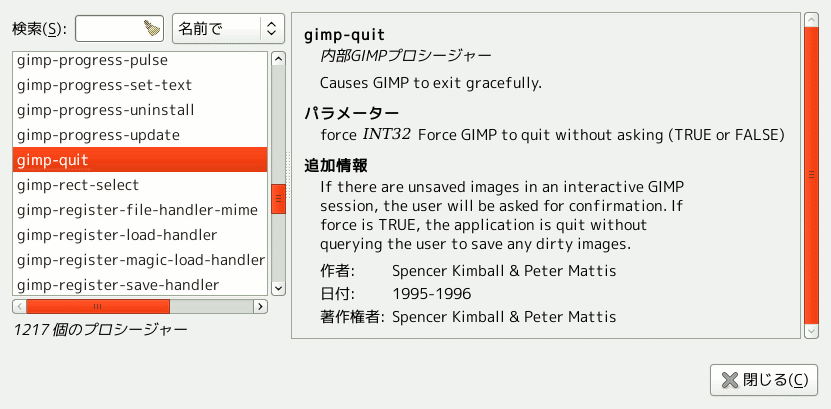コマンドはプロシージャーデータベース PDB に登録されたプロシージャー (手続き命令) に関する情報を表示します。 ここに表示されるプロシージャーはスクリプトやプラグインから呼び出して利用できる機能です。
上図は「プロシージャーブラウザー」ダイアログウィンドウを示しています。 左側の繰り寄せ可能なウィンドウ内の項目のどれかをクリックすると右側の領域にその詳しい情報が表示されます。 プロシージャーデータベースは要素を絞った検索ができます。 引き出しリストから検索したい要素を特定し、 検索: 記入欄に語句を書き込みます。 正規表現が使えます。
- 名前で
-
Shows a list of procedures which have code names that contain the part of the name you entered.
- 説明で
-
記入した語句を煽り文句に含んでいるプロシージャーが列挙されます。
- ヘルプで
-
Shows a list of procedures which have additional information text that contains the word you entered.
- by authors
-
Shows a list of procedures created by the author whose name contains the word you entered.
- 著作権で
-
Shows a list of procedures whose copyright are hold by someone whose name contains the word you entered.
- 日付で
-
Shows a list of procedures which have a date of a year which matches the year you entered.
![[注記]](images/note.png)
注記 この検索は日付の数値ではなく数字のつきあわせで処理されるので、 制作年に該当するプロシージャーであっても検索もれとなるおそれがあります。 たとえば日付が 2000-2005 となっているプロシージャーは 2000 もしくは 2005 では検索に該当しますが 2001 では引き当てられません。
- 型で
-
Shows a list of procedures which have one of four types: 「Internal GIMP procedure」, 「GIMP Plug-In 」, 「GIMP Extension」, or 「Temporary Procedure」.