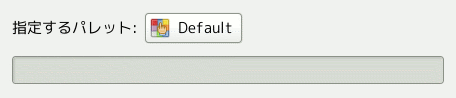コマンドはダイアログを開き、 そこでインデックス化カラー画像のカラーマップの代わりに適用する他のパレットが選べます。 まずは現在選択されているパレット名 (既に現在の画像のパレットとは異なっている) が記されているボタンをクリックして「パレットの選択」ダイアログを開きます。
Choose the palette you want to use from this list and then click the button in that dialog, followed by the button in the 「Set Colormap」 dialog to replace the image colormap.
![[注記]](images/note.png)
|
注記 |
|---|---|
|
If your image is not indexed, this command is disabled. |