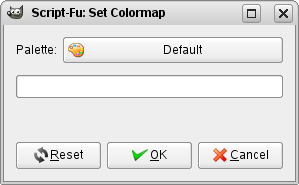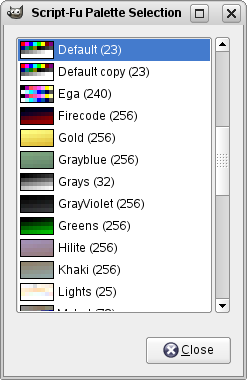This command opens a dialog which allows you to select another palette to replace the color map of your indexed image. First click in the button with the name of the current palette (which is not the color map of your image yet) to open the Palette Selector:
Choose the palette you want to use from this list and then click the button in that dialog, followed by the button in the «Set Colormap» dialog to replace the image colormap.
![[Примітка]](images/note.png)
|
Примітка |
|---|---|
|
If your image is not indexed, this command is disabled. |