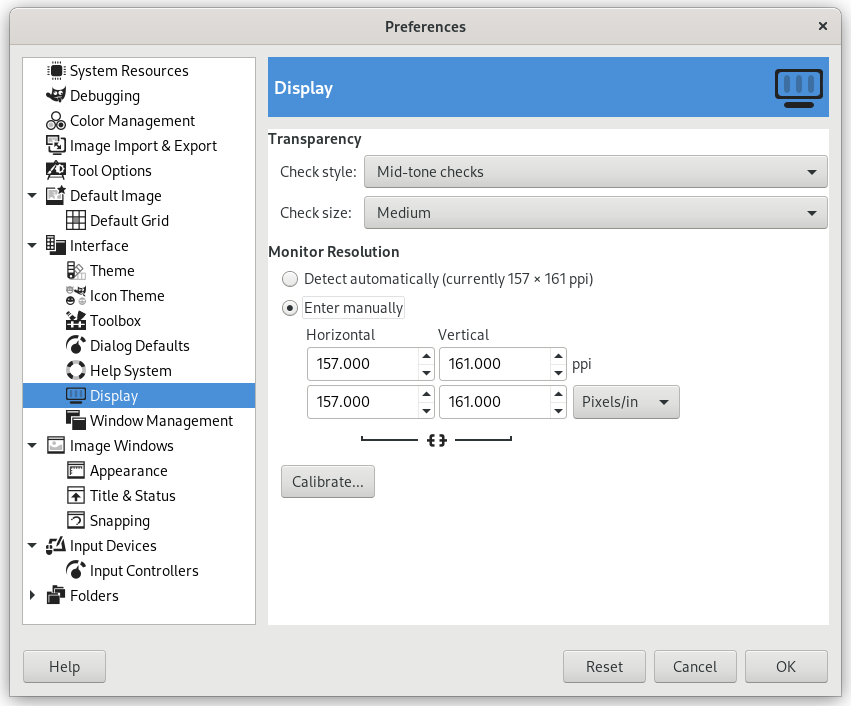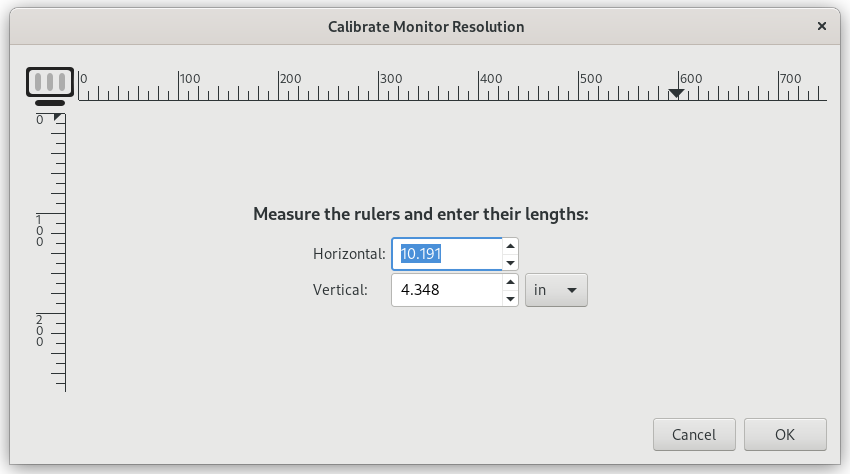This page lets you customize the way transparent parts of an image are represented, and lets you recalibrate the resolution of your monitor.
Прозорість
- Стиль клітинок
-
By default, GIMP indicates transparency using a checkerboard pattern with mid-tone checks, but you can change this if you want, either to a different type of checkerboard, or to solid black, white, or gray.
If you choose Custom checks, two color selection buttons show up that allow you to set your own preferred colors for the checkerboard.
- Розмір клітинок
-
Here you can alter the size of the squares in the checkerboard pattern used to indicate transparency.
Якість масштабування
- Якість масштабування
-
When zooming out on large images feels sluggish, you can change this setting from High quality to Low. This can improve the speed of displaying the zoomed-out image, at the cost of lowering the quality of the display.
Роздільність монітора
Monitor Resolution is the ratio of pixels, horizontally and vertically, to inches. You have three options:
- Detect automatically
-
Get the monitor resolution from the windowing system (easiest, probably inaccurate)
- Ввести вручну
-
Ввести дані вручну
- Калібрувати…
-
Натисніть кнопку , щоб відкрити вікно калібрування.
Деякі монітори можуть бути дуже неточними. Вам знадобиться рулетка.