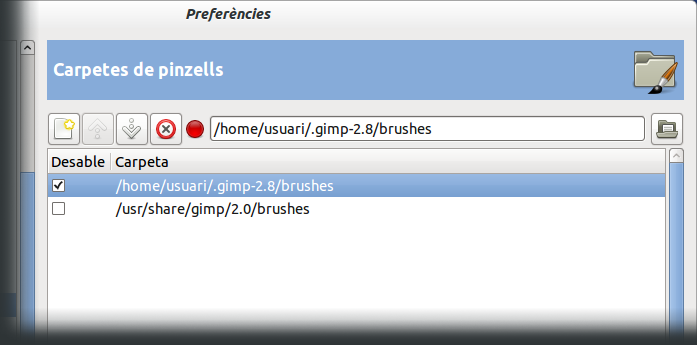El GIMP utilitza diversos tipus de recursos –com ara pinzells, patrons, degradats, etc.– per als quals el GIMP proporciona un conjunt bàsic quan està instal·lat, i altres poden ser creats o descarregats per l'usuari. Per a cada tipus de recurs, hi ha una pàgina de preferències que permet especificar el camí de cerca: el conjunt de directoris a partir dels quals es carreguen automàticament els elements del tipus en qüestió quan s'inicia el GIMP. Totes aquestes pàgines tenen el mateix aspecte: la pàgina per als pinzells es mostra a dalt com a exemple.
Per defecte, el camí de cerca consta de dues ubicacions:
- Carpeta del sistema
-
La carpeta del sistema inclou elements que s'inclouen amb el GIMP per defecte. No heu d'alterar el contingut d'aquesta carpeta.
- Carpeta personal
-
La carpeta personal es troba dins de la carpeta personal de configuració del GIMP. Aquí és on hauríeu de col·locar els elements afegits. Si no podeu desar els elements d'aquesta carpeta, assegureu-vos que la carpeta personal estigui marcada com a gravable.
El GIMP utilitza la primera carpeta escrivible d'aquesta llista per trobar i desar recursos. Podeu personalitzar el camí de cerca utilitzant els botons de la part superior del diàleg per a moure una carpeta cap amunt o cap avall de la llista.
- Selecciona una carpeta
-
Si feu clic en una de les carpetes de la llista, aquesta se selecciona per a qualsevol acció que es faci tot seguit.
- Afegeix/reemplaça una carpeta
-
Si escriviu el nom d'una carpeta a l'espai d'entrada, o hi navegueu amb el botó
de selecció de fitxers a la dreta, i després feu clic al botó
, això substituirà la carpeta seleccionada amb la qual heu especificat. Si no hi ha res seleccionat a la llista, la carpeta s'hi afegirà.
La icona
o
a l'esquerra de l'àrea d'entrada de text us informa si la carpeta que heu especificat existeix. El GIMP no us crearà una carpeta nova; heu de fer-ho vosaltres mateixos.
- Mou amunt/avall
-
Si feu clic en els botons
o
, la carpeta seleccionada canviarà a la posició següent o precedent en la llista. Com que les carpetes es llegeixen en ordre, l'ús aquests botons canvia la prioritat en la càrrega dels elements que s'hi allotgen.
- Suprimeix la carpeta
-
Si feu clic al botó
, la carpeta seleccionada se suprimirà de la llista. Tingueu en compte que la carpeta en si no està afectada; simplement s'elimina del camí de cerca. Esborrar la carpeta del sistema és probablement una mala idea, però res no us impedeix fer-ho