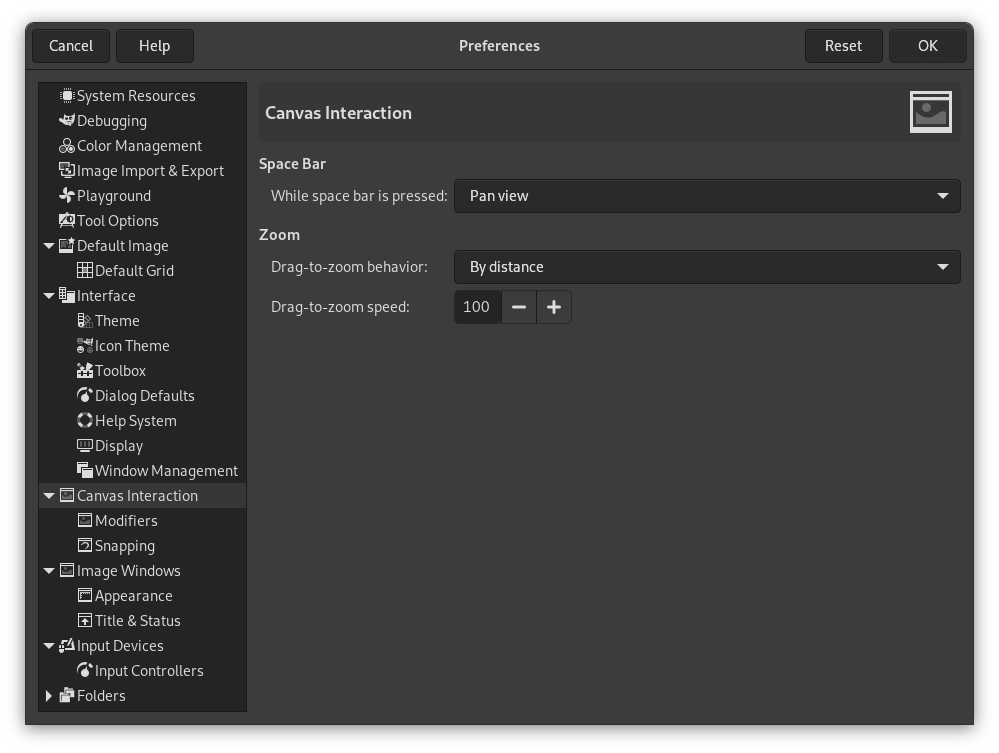På denne side kan du tilpasse lærredets opførsel.
Mellemrumstast
- Mens mellemrumstasten holdes nede
-
-
Panoreringsvisning (standard) eller
-
Skift til værktøjet flytning
-
Ingen handling
-
Zoom
- Opførsel for træk-for-at-zoome
-
Denne indstilling styrer, hvordan zoom med værktøjet Zoom fungerer. Som standard er mængden af zoom Efter afstand. Jo længere du trækker zoomrektanglet, jo mere zoomes der.
Du kan også vælge at zoome Efter varighed. I dette tilfælde afhænger mængden af zoom af den tid, der bruges på at trække.
- Hastighed for træk-for-at-zoome
-
Dette justerer den hastighed i procent, hvormed træk med musen vil zoome på lærredet.