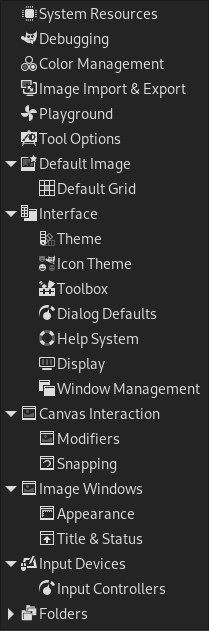Indstillingsdialogen kan tilgås fra hovedmenuen via → . Det giver dig mulighed for at tilpasse mange aspekter af den måde, GIMP fungerer på. De følgende afsnit beskriver de indstillinger, du kan tilpasse, og hvad de påvirker.
Alle indstillingerer gemmes i en fil kaldet gimprc i din konfigurationsmappe, så hvis du er en “superbruger”, der hellere vil arbejde med et tekstredigeringsprogram end en grafisk grænseflade, kan du ændre indstillingerne ved at redigere den fil. Hvis du gør det, og du er på et Linux-system, så vil man gimprc give dig en masse teknisk information om indholdet af filen, og hvad de bruges til.