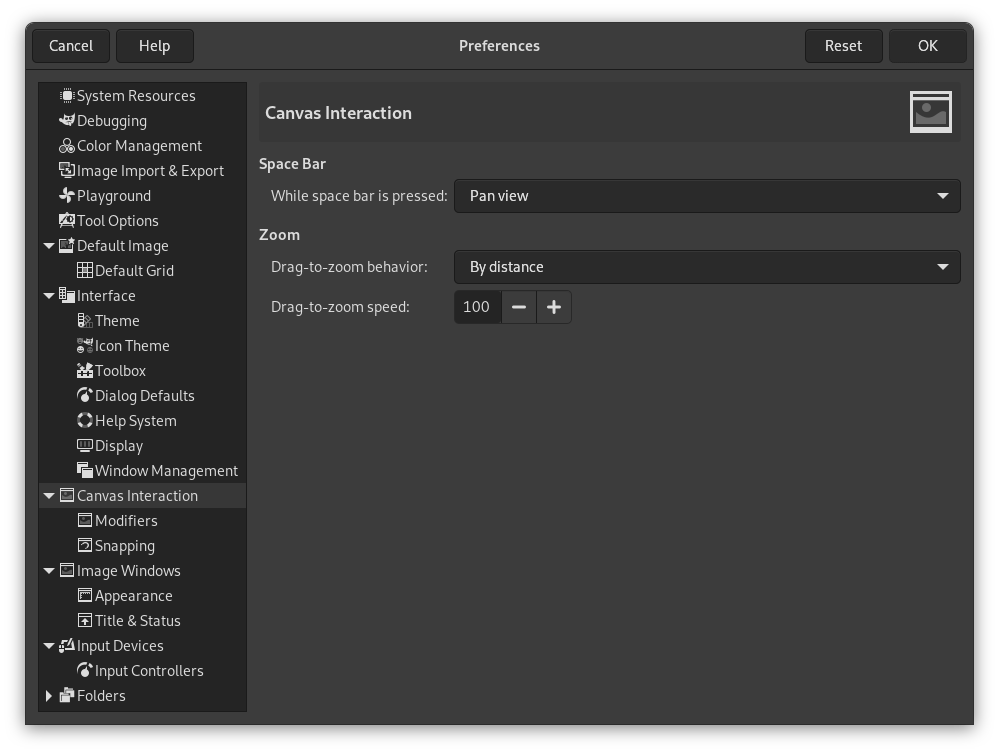За допомогою цієї сторінки ви можете налаштувати поведінку програми при взаємодії із полотном.
Масштаб
- Drag-to-zoom behavior
-
This setting decides how zooming with the Zoom tool works. By default, the amount of zooming is By distance. The farther you drag the zoom rectangle, the larger the amount of zooming.
You can also choose for zooming By duration. In this case, the amount of zooming depends on the time spent dragging.
- Drag-to-zoom speed
-
This adjusts the rate at which dragging the mouse will zoom the canvas, as a percentage.