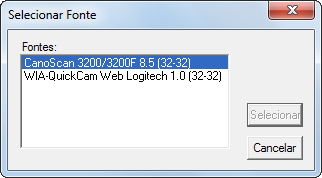The commands in this submenu vary somewhat, depending upon your system, since GIMP makes calls to system functions.
When you copy a selection, it goes into the clipboard. Use → → or press Shift+Ctrl+V to create a new image from the content in the clipboard.
This command has the same action as the Paste as New Image command.
A tecla Print Screen do teclado captura a tela e coloca-a na área de transferência. Este comando tem a mesma ação que “Capturar a tela inteira” na janela de diálogo de Captura de tela. A combinação de teclado Alt+Print Screen captura a visualização da janela ativa na tela com as suas decorações e coloca-a na área de transferência.
Figura 16.4. The “Screenshot” dialog
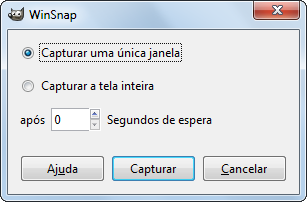
The Windows version of the Screenshot Dialog, without the Selection delay setting.
![[Nota]](images/note.png)
|
Nota |
|---|---|
|
The Screenshot dialog may look different depending on your operating system. For example, on a Linux system which implements the XDG portal specification, the screenshot dialog provided by your operating system may get opened instead of GIMP's built-in dialog described in this section. |
The command opens a dialog with the following options:
- Shoot area
-
- Capturar uma única janela
-
The mouse pointer becomes a cross. Click in the image window you want to capture. A new image is created.
- Capturar a tela inteira
-
Isso é útil, por exemplo, se você quiser capturar um menu flutuante. O atraso é necessário para que você tenha tempo de clicar nos menus e navegar até o ponto desejado.
- Selecionar uma região da tela
-
The mouse pointer becomes a cross. Click and drag to create a rectangular selection in the image window. This selection will be opened as a new image. Its size is adapted to the selection size. Note: this setting is not available on Windows.
- Contents
-
- Include window decoration
-
If the Include window decoration option is unchecked, the title bar and the frame around the image will be removed.
- Include mouse pointer
-
Se a opção Incluir ponteiro do mouseestiver marcada, então o ponteiro do mouse também é capturado. O ponteiro do mouse é capturado em uma camada separada. Assim, você pode movê-lo para outro lugar na imagem se desejar.
- Atraso
-
- Selection delay (not available on Windows)
-
The seconds to let pass until you select the shoot area.
- Screenshot delay
-
Ao fazer uma captura de tela da tela inteira, a captura acontece após esse atraso. Nos outros casos, o ponteiro do mouse se transforma em uma cruz após esse atraso.
- Color Profile
-
Select whether to Tag image with monitor profile or to Convert image with sRGB to GIMP's built-in sRGB color space. See Seção 6.8, ““Color Management” Submenu” for more information.
![[Nota]](images/note.png)
Nota Due to a software bug, GIMP may assign an incorrect color profile to screenshots.
This item is present in Windows operating system, using TWAIN. Image input devices appear in the dialog, if they are plugged-in. On Linux, you need to install third-party XSane plug-in which will be available in the → → → menu.
The kinds of devices used to take pictures are too varied to be described here. Fortunately, their use is fairly intuitive. In the example shown (under Windows 7), you can start a scanner or load an image from a camera card.