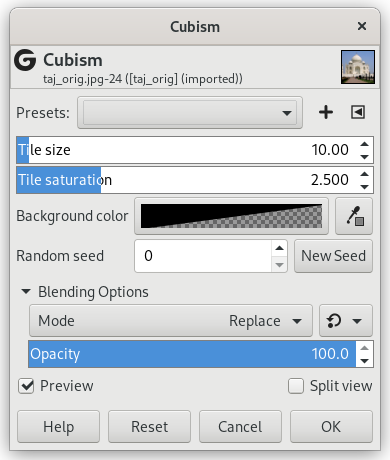The Cubism filter modifies the image so that it appears to be constructed of small squares of semitransparent tissue paper.
![[Dica]](images/tip.png)
|
Dica |
|---|---|
|
Se as possibilidades de configuração deste filtro não forem o bastante para você, veja o filtro GIMPressionista que oferece mais opções. |
- Presets, “Input Type”, Clipping, Blending Options, Pré-visuação, Merge filter, Split view
-
![[Nota]](images/note.png)
Nota These options are described in Seção 2, “Common Features”.
- Tamanho da pastilha
-
Essa variável determina o tamanho, em pixels, dos quadrados a serem usados. Isso é, no efeito, o tamanho dos pequenos quadrados de tecido de papel usados na geração da nova imagem. O seletor pode ser usado, o exato tamanho em pixel pode ser digitado na caixa de texto, ou os botões de seta podem ser usados.
- Saturação das pastilhas
-
This variable specifies how intense the color of the squares should be. This affects the opacity of the squares. A high value will render the squares very intensely and does not allow lower squares to show through. A lower value allows the lower squares to be more visible through the higher ones and causes more blending in the colors.
- Background color
-
This allows you to change the background color that is used by this filter. You can click the color bar to select a color, or use the color picker to pick a color from your image.
- Random seed, New Seed
-
This option controls the randomness of the filter. The Random seed box lets you manually enter a seed for the randomization algorithm used. You can also generate a random seed by pressing the button. If the same random seed is used in the same situation, the filter produces exactly the same results. A different random seed produces different results.
![[Dica]](images/tip.png)
|
Dica |
|---|---|
|
If you are using this to generate background images for web pages and the like, work with a small range of colors painted randomly on a small square. Then apply the Cubism filter with the desired settings. As a last step, try Tile Seamless to adjust the image so it will tile seamlessly in your background. |