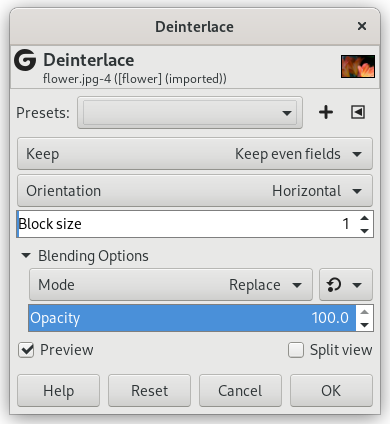Images captured by videocards, especially when fast movement is recorded, may look blurred and stripped, with split objects. This is due to how cameras work. They don't record 25 images per second, but 50, with half vertical resolution. There are two interlaced images in one frame. First line of first image is followed by first line of second image followed by second line of first image, etc. So, if there have been an important move between the two images, objects will appear split, shifted, stripped.
The Deinterlace filter keeps only one of both images and replaces missing lines by a gradient between previous and following lines. The resulting image, or selection, will be somewhat blurred, but can be improved by enhance filters.
Puede encontrar imágenes entrelazadas en la [WKPD-DEINTERLACE].
- Presets, “Input Type”, Recortado, Blending Options, Vista previa, Merge filter, Split view
-
![[Nota]](images/note.png)
Nota Estas opciones se describen en la Sección 2, “Características comunes”.
- Keep
-
This setting lets you choose between Keep even fields and Keep odd fields. It determines which pixels are kept and which are removed. Try both options to see which gives the best results for your image.
- Orientation
-
This setting lets you choose between deinterlacing Horizontal or Vertical lines.
- Block size
-
This option lets you set the size of the deinterlaced rows or columns.
Figura 17.37. Ejemplo sencillo de aplicación del filtro «Desentrelazar»
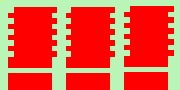
Arriba : los píxeles de las líneas pares se han movido un píxel a la derecha. Abajo : una línea se ha perdido. Se han aumentado estas imágenes para mostrar los píxeles.
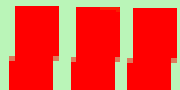
“Mantener los campos pares” marcado. Arriba : las líneas impares se han movido a la derecha, para alinearse con las pares. Abajo: la línea vacía se ha rellenado con rojo.
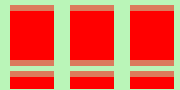
“Mantener los campos impares ” marcado. Arriba : las líneas pares se mueven a la izquierda, para alinearse con las impares. Abajo: las líneas vacías persisten, pero se unen arriba y abajo con un degradado.