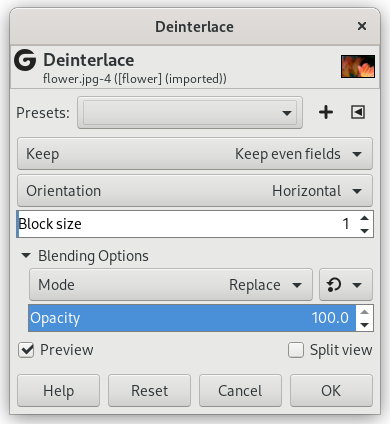Stillbilete som er laga på grunnlag av eit videobilete vil ofte sjå litt forstyrra ut, med både uklare område, uventa striper og delte objekt. Dette kjem av måten videokameraa arbeider. Dei tek ikkje 25 bilete i sekundet, men 50 med halv loddrett oppløysing. Det er to samanfletta bilete i kvar ramme. Etter den første linja av det første biletet kjem første linja av det andre biletet, Deretter endre linja av det første biletet, og så vidare. Dersom det nå har skjedd større forandringar i mellomtida, kan dette føra til synlege hakk eller striper i biletet.
Filteret «Teikna annakvar linje» beheld berre eitt av desse bileta og byter ut dei manglande linjene med ein fargeovergang mellom linjene over og under. Det resulterande biletet eller utvalet vert litt uklart, men kan eventuelt skjerpast med eitt av forbetringsfiltra.
Du kan finne testbilete for å prøva ut filteret på [WKPD-DEINTERLACE].
- Forval, «Inngangstype», Klipping, Blandeinnstillingar, Førehandsvising, Flett samman filter, Delt vising
-
![[Notat]](images/note.png)
Notat Desse innstillingane er omtalte i Del 2, «Felles eigenskapar».
- Behald
-
I denne innstillinga kan du velja mellom Behald odde felt og Behald parfelt. Det bestemmer kva pikslar som skal behaldast og kva som skal slettast. Prøv gjerne begge og sjå kva som vert best.
- Retning
-
Dette valet let deg velja mellom å løysa opp flettinga for vassrette eller loddrete linjer.
- Blokkstorleik
-
Dette alternativet let deg setja storleiken på rader eller kolonnar som ikkje er fletta saman.
Figur 17.40. Eit lite eksempel på verknadane av filteret
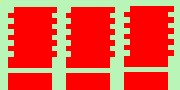
Topp : Pikslane i like linjer er skifta med ein piksel mot høgre. Botn : Ei linje manglar. (Bileta er forstørra for å vise pikslane).
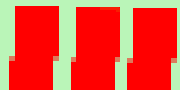
Avkryssa for Behald like linjer. Topp : Odde linjer er skift mot høgre for at dei skal verta på linje med dei like linjene. Botn: Den tomme linja er fylt med raudt.
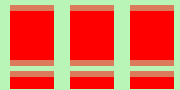
Avkryssa for Behald odde linjer. Topp : Like linjer er skift mot venstre for at dei skal verta på linje med dei odde linjene. Botn: Den tomme linja er der framleis, men tilpassa ved hjelp av ein fargeovergang.