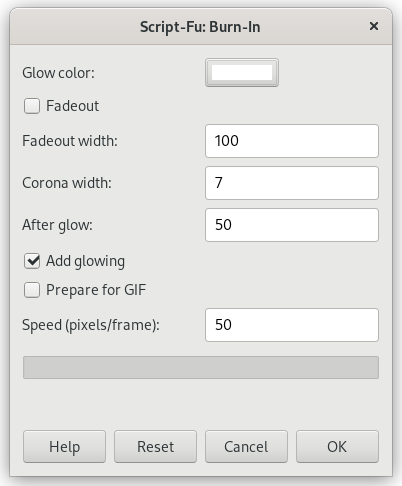شكل 17.435. Example for the “Burn-In” filter: original image
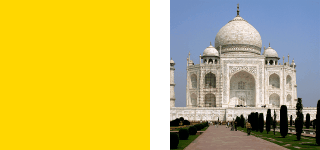
Opaque background layer and foreground layer with transparency
شكل 17.436. Example for the “Burn-In” filter: filter applied
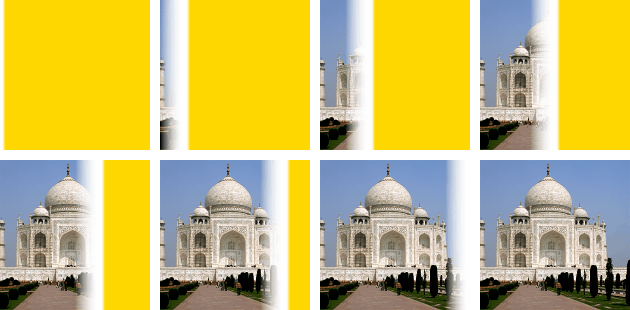
Resulting image with 8 frames (depending on size and speed)
![[ياداشت]](images/note.png)
|
ياداشت |
|---|---|
|
It is available if your image holds an Alpha channel (see قسمت 7.36, “Add Alpha Channel” ). Otherwise, it is disabled. |