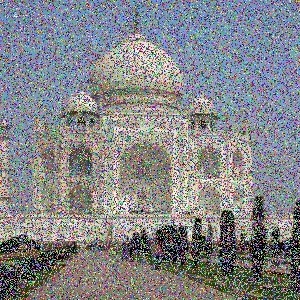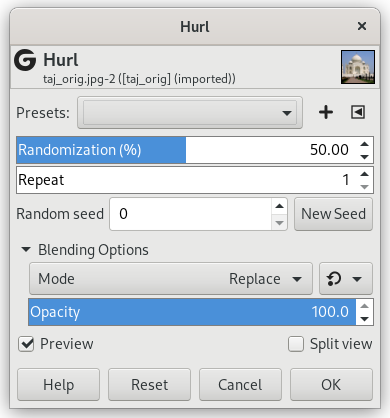The Hurl filter changes each affected pixel to a random color, so it produces real random noise. All color channels, including an alpha channel (if it is present) are randomized. All possible values are assigned with the same probability. The original values are not taken into account. All or only some pixels in an active layer or selection are affected, the percentage of affected pixels is determined by the Randomization (%) option.
- Presets, „Input Type”, Clipping, Blending Options, Preview, Merge filter, Split view
-
![[Megjegyzés]](images/note.png)
Megjegyzés These options are described in 2. szakasz - Common Features.
- Randomization (%)
-
This slider represents the percentage of pixels of the active layer or selection which will be hurled. The higher value, the more pixels are hurled.
- Repeat
-
It represents the number of times the filter will be applied. In the case of the Hurl filter it is not very useful, because the same results can be obtained faster just by using a higher Randomization (%) value.
- Random seed, New Seed
-
This option controls the randomness of the filter. The Random seed box lets you manually enter a seed for the randomization algorithm used. You can also generate a random seed by pressing the button. If the same random seed is used in the same situation, the filter produces exactly the same results. A different random seed produces different results.