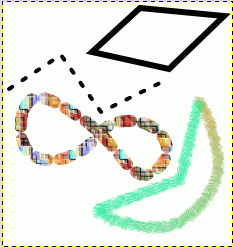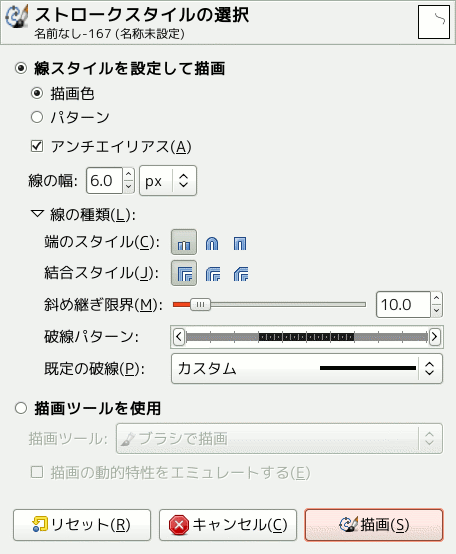Paths do not alter the appearance of the image pixel data unless they are stroked, using → from the main menu or the Paths Dialog right-click menu, or the 「Stroke Path」 button in the Tool Options dialog for the Paths tool.
いずれの方法も「パスの境界線を描画」に進めばダイアログが現れ、 描画方法の設定ができます。 多彩な描線形状が選べるほか、 描画ツールはスタンプやにじみや消しゴムまで何でも使えます。
パスの境界線の描画は重ね打ちすることでその効果を増したり、 線やブラシの太さを変えて重ねることもできます。 こんな風にすればおもしろい効果はほとんど無限にありそうです。