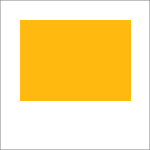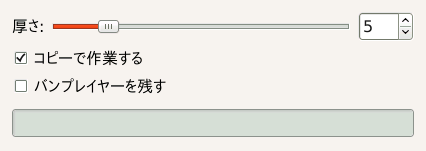This filter adds a slight bevel to an image using a bump map (see below). If there is a selection, it is bevelled, otherwise the filter has no effect.
![[注記]](images/note.png)
|
注記 |
|---|---|
|
If the image is in grayscale mode or indexed mode, this menu entry is disabled. |
- 厚さ
-
上から見た傾斜地の幅をピクセル単位で指定します。 最大幅は 30 ピクセルです。
- コピーで作業する
-
このオプションを有効にするとスクリプトは画像の複製をとって新たなウィンドウで開き、 その複製にフィルターを適用します。 元画像は変更を受けません。
- バンプレイヤーを残す
-
When checked, you will keep the generated bumpmap as a new, not visible layer:
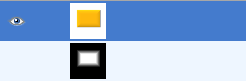
Layers Dialog with 「Keep bump layer」 enabled