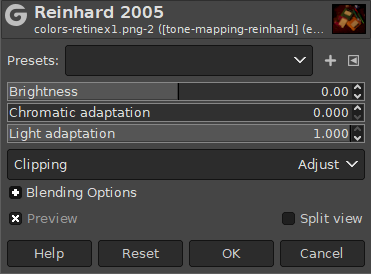Rysunek 16.202. „Reinhard 2005” tone mapping example

Original image
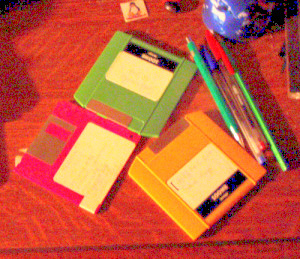
Filter applied with default settings, after changing image precision in GIMP to 32-bit floating point linear light.
This filter can be used to adapt an image, which may have a high dynamic range (HDR), for presentation using a low dynamic range. This is an efficient global operator derived from simple physiological observations, producing luminance within the range 0.0-1.0.
This tonemapping approach was originally presented by Reinhard, E. and Devlin, K. (2005). „Dynamic range reduction inspired by photoreceptor physiology.” In: IEEE Transactions on Visualization and Computer Graphics, 11(1) (2005), pp. 13–24.
![[Uwaga]](images/note.png)
|
Uwaga |
|---|---|
|
Although not as slow as the Fattal and Mantiuk filters, the Reinhard filter is not very fast on larger images. For finding the best settings for your image you could make a small relevant selection first and save that as a preset before using that for the whole image. |
- Presets, Input Type, Clipping, Blending Options, Preview, Merge filter, Split view
-
![[Uwaga]](images/note.png)
Uwaga These options are described in Sekcja 8.1.2, „Colors Common Features”.
- Brightness
-
Overall brightness of the image.
- Chromatic adaptation
-
Adaptation to color variation across the image.
- Light adaptation
-
Adaptation to light variation across the image.