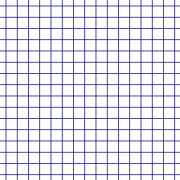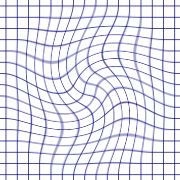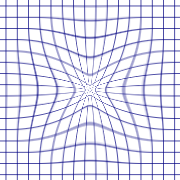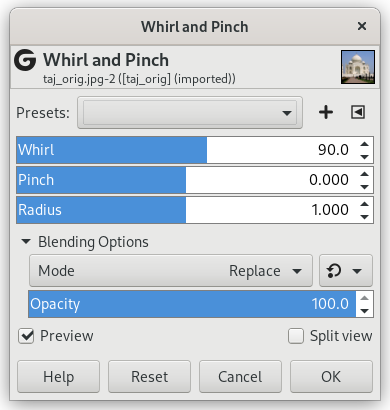„Whirl and Pinch” distorts your image in a concentric way.
„Whirl” (applying a non-zero Whirl angle) distorts the image much like the little whirlpool that appears when you empty your bath.
„Pinch”, with a nil rotation, can be compared to applying your image to a soft rubber surface and squeezing the edges or corners. If the Pinch amount slider is set to a negative value, it will look as if someone tried to push a round object up toward you from behind the rubber skin. If the Pinch amount is set to a positive value, it looks like someone is dragging or sucking on the surface from behind, and away from you.
![[Podpowiedź]](images/tip.png)
|
Podpowiedź |
|---|---|
|
The „pinch” effect can sometimes be used to compensate for image distortion produced by telephoto or fish-eye lenses („barrel distortion”). |
- Presets, „Input Type”, Clipping, Blending Options, Preview, Merge filter, Split view
-
![[Uwaga]](images/note.png)
Uwaga These options are described in Sekcja 2, „Common Features”.
- Whirl
-
The clockwise or counter clockwise angle (-360 to +360). Controls how many degrees the affected part of the image is rotated.
- Pinch
-
The pinch amount (-1 to +1) determines how strongly the affected part of the image is pinched.
- Radius
-
Whirlpool width (0.0-2.0). Determines how much of the image is affected by the distortion. If you set
Radiusto 2, the entire image will be affected. If you setRadiusto 1, half the image will be affected. IfRadiusis set to 0, nothing will be affected (think of it as the radius in a circle with 0 in the center and 1 halfway out).