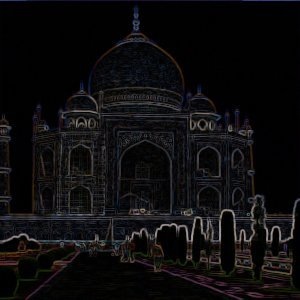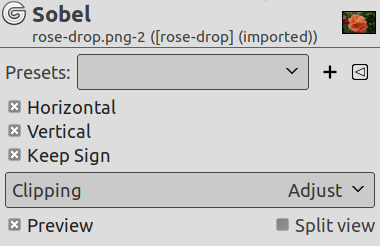Sobels filter identifierar horisontella och vertikala kanter separat på en skalad bild. Färgbilder omvandlas till RGB-skalade bilder. Som med Laplace-filtret är resultatet en transparent bild med svarta linjer och lite färgrester.
- Förinställningar, ”Indatatyp”, Klippning, Toningsalternativ, Förhandsvisning, Sammanfoga filter, Dela vy
-
![[Notera]](images/note.png)
Notera Dessa alternativ beskrivs i Avsnitt 2, ”Gemensamma funktioner”.
- Horisontell
-
Renderar nära horisontella kanter.
- Vertikal
-
Renderar nära vertikala kanter.
- Behåll tecken
-
Detta alternativ låter dig ställa in hur filtret kommer fungera om du endast valt en riktning för användning: en platt relief med förhöjningar och håligheter kommer skapas.