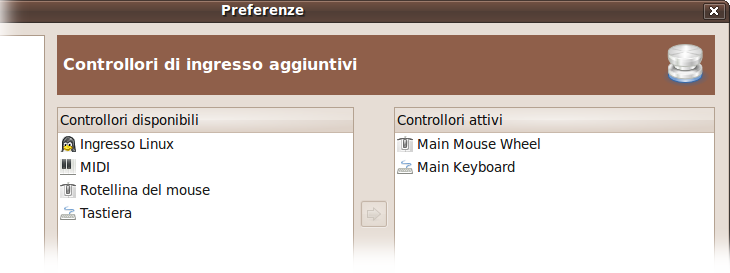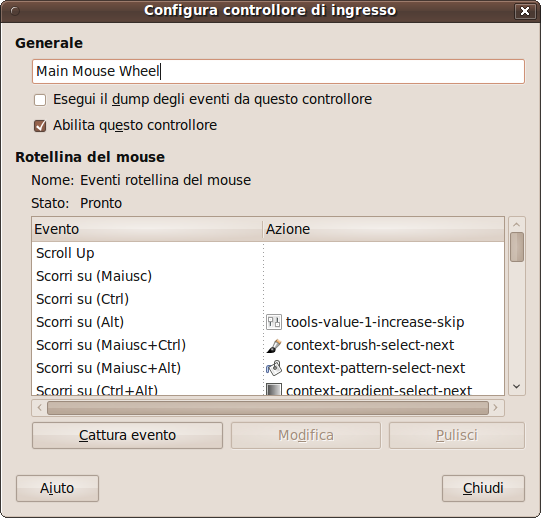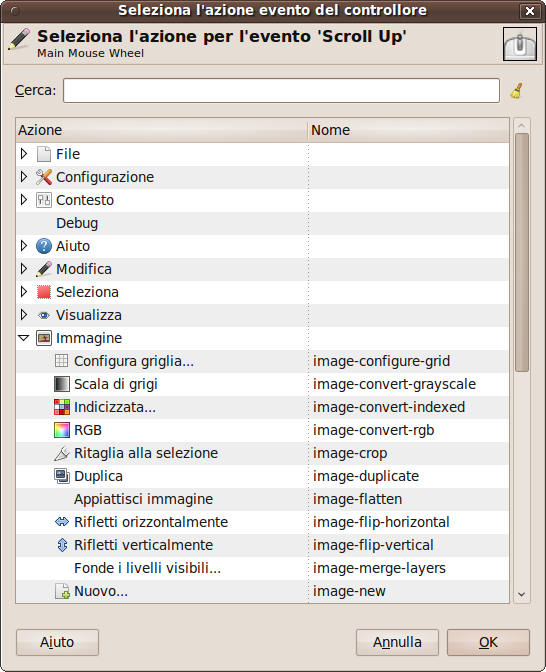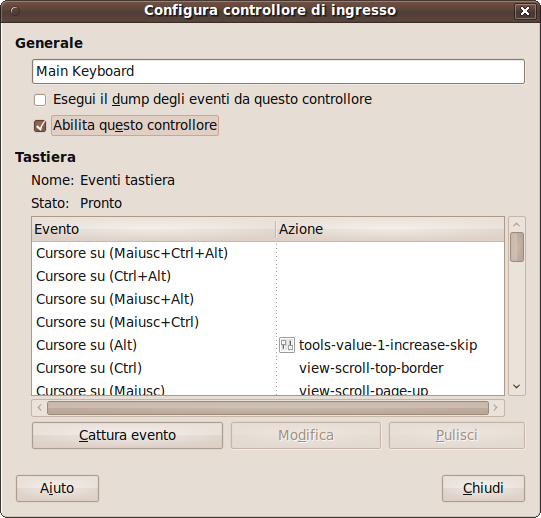Questa pagina consente di abilitare o disabilitare un dispositivo di ingresso e di configurarlo.
La finestra delle preferenze è raggiungibile dal menu principale tramite → .
Questa finestra di dialogo ha due elenchi di controllori in ingresso aggiuntivi: Controllori disponibili sulla sinistra, Controllori attivi a destra. Viene usata per abilitare o disabilitare un dispositivo d'ingresso e per configurarlo.
Un clic su una voce la evidenzierà e renderà possibile spostare il controllore da un elenco all'altro facendo clic sull'icona freccia corrispondente. Quando si prova a spostare un controllore dall'elenco dei controllori attivi a quello dei disponibili, viene portata in primo piano una finestra che permette di scegliere se rimuovere del tutto il controllore o solo disabilitarlo.
Quando si fa doppio clic su un controllore (solitamente attivo) o se si fa clic sul pulsante Modifica in cima alla lista, diventa possibile configurare questo controllore tramite una finestra di dialogo:
Rotellina del mouse principale
- Generale
-
- Esegui il dump degli eventi da questo controllore
-
Quest'opzione deve essere spuntata se si desidera una stampa sullo stdout degli eventi generati dai controllori abilitati. Se si vuole vedere questi eventi si deve eseguire GIMP da un terminale o fare in modo che esso stampi lo stdout su file tramite una redirezione della shell. Lo scopo principale di questa opzione è di debug.
- Abilita questo controllore
-
Questa opzione deve essere abilitata se si desidera aggiungere nuove azioni alla rotellina del mouse.
- Eventi della rotellina del mouse
-
Questa finestra mostra gli eventi disponibili per la rotellina di scorrimento a sinistra e le azioni associate a quell'evento a destra. Per modificare o aggiungere un'azione a un evento, fare doppio clic o premere il pulsante .
Per rimuovere un'azione, premere il pulsante .
- Modifica dell'azione attribuita all'evento
-
Dopo aver selezionato un evento, se si fa clic sul pulsante oppure si fa doppio clic, si apre la seguente finestra di dialogo:
Questa finestra è simile a quella per la modifica dei tasti scorciatoia, ad eccezione del fatto che non c'è la colonna delle scorciatoie.
Se un'azione è già stata assegnata a questo evento, la finestra si aprirà con quest'azione selezionata; altrimenti mostrerà le sezioni con le categorie di azioni disponibili. Fare clic su un'azione per selezionarla e premere OK per confermare la volontà di assegnare l'azione all'evento selezionato.
Tastiera principale
![[Nota]](images/note.png)
|
Nota |
|---|---|
|
Si può trovare un esempio della modifica delle azioni assegnate a eventi nella documentazione della Creazione di un pennello a dimensione variabile. |