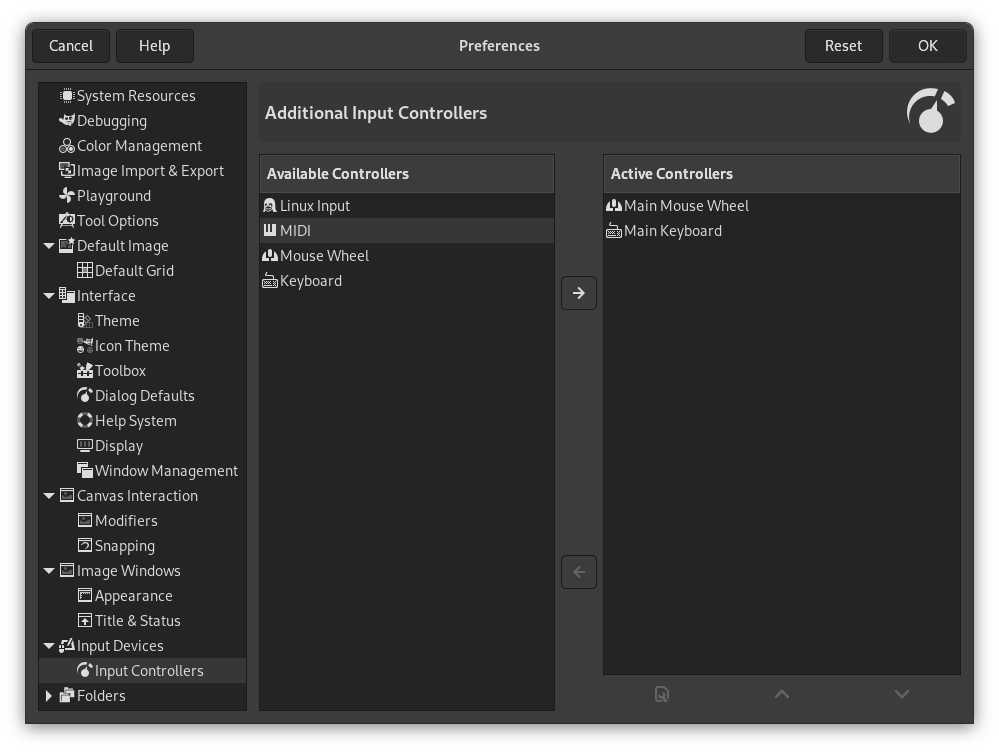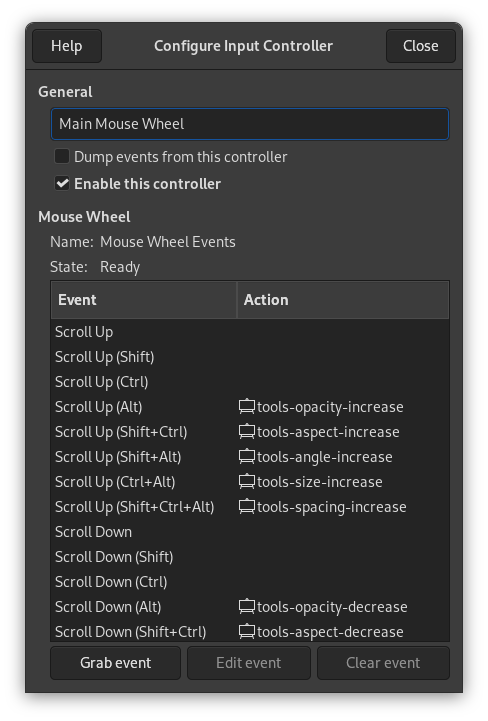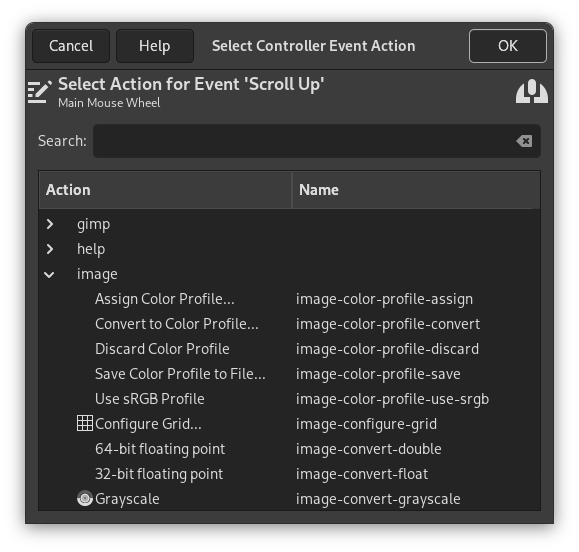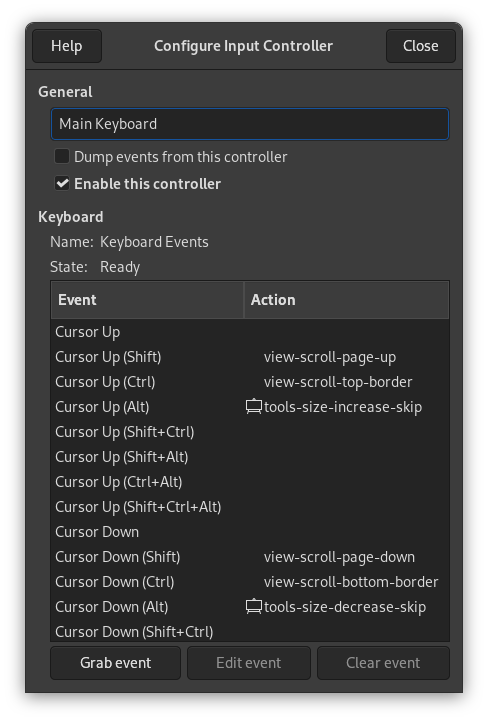This page lets you enable or disable an input device and configure it.
Este diálogo tiene dos listas de controladores de entrada adicionales: Controladores disponibles a la izquierda, Controladores activos a la derecha. Se utiliza para activar o desactivar un dispositivo de entrada y configurarlo.
Una pulsación sobre un elemento lo resaltará y puede mover el controlador de una lista a otra pulsando sobre la flecha respectiva. Cuando intenta mover un controlador desde la lista de controladores activos a la de controladores disponibles, aparece un diálogo y tendrá la opción de quitarlo o de deshabilitarlo.
Cuando realiza una doble pulsación sobre un controlador (generalmente activo) o bien pulsa sobre el botón editar en la parte inferior de la lista, puede configurar este controlador en la ventana del diálogo:
Rueda principal del ratón
- General
-
- Volcar los eventos desde este controlador
-
Esta opción se debe activar si quiere una impresión de la «stdout» de los eventos generados por los controladores habilitados. Si quiere ver esos eventos debería iniciar GIMP desde una terminal o hacerlo para imprimir la «stdout» a un archivo por la redirección de la consola. El uso principal de esta opción es para depuración.
- Habilitar este controlador
-
This option must be checked if you want to add a new action to the mouse wheel.
- Eventos de la rueda del ratón
-
This window shows the available scroll wheel events on the left, and on the right the actions associated to that event. To change or add an action to an event, either double-click or press the button.
To remove an action, press the button.
- Editing the action assigned to an event
-
After selecting an event, if you click on the button, or when you double-click, the following dialog is opened:
This dialog is similar to the one for editing keyboard shortcuts, except there is no shortcut column.
If an action is already assigned for this event, the dialog will open with that action selected; otherwise it will display the sections with the available action categories. Click on an action to select it and then press OK to confirm you want that action assigned to the selected event.
Teclado principal
![[Nota]](images/note.png)
|
Nota |
|---|---|
|
An example of changing the actions assigned to events can be found in the documentation for Creating a variable size brush. |