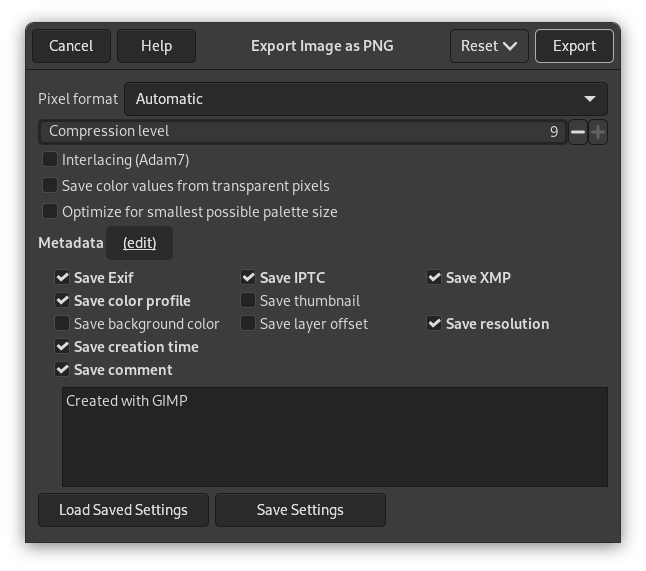- Pixel format
-
By default your PNG image is exported in a pixelformat that resembles the settings of your image in GIMP. This is usually what you want, but when you need a specific output format you can change this here to 8 or 16 bits per channel RGB or Grayscale, with or without alpha channel.
- 圧縮レベル
-
この圧縮は可逆的なので、 圧縮レベルを 9 未満に落とす理由は単に低速なコンピューターでは圧縮に時間がかかるということ以外にありません。 しかも伸長には何の心配もありません。 どんな圧縮レベルでも一様に素早く伸長できます。
- Interlacing
-
インターレース オプションを有効にすると、 ウェブページでダウンロード読み込みの最中から漸進的に表示できる画像になります。 画像の漸進的表示はコンピューターやモデムの処理速度が遅いときに、 画像を表示し終える前に読み込みを中止できるので便利でした。 しかし今日の高速回線時代にこの機能はあまり役立たない技術となりました。
- 透明ピクセルの色の値を保存する
-
When this option is checked, the color values are saved even if the pixels are completely transparent. But this is possible only with a single layer, not with a merged composition. When a multi-layer image gets exported to a single-layer file format, there is no way GIMP could preserve the color values in the transparent pixels.
- Metadata (edit)
-
You can click the 「(edit)」 link to open the metadata editor to change or add any metadata that you want to be included in the image. Note: you will also still need to enable the relevant metadata saving options listed below.
- 背景色を保存
-
If your image has many transparency levels, the Internet browsers that recognize only two levels, will use the background color of your Toolbox instead.
- Save layer offset
-
PNG 画像は位置データを示す「oFFs チャンク」と名付けられたオフセット値を提供しています。 しかし残念ながら GIMP の PNG オフセット値を扱う機能は壊れているのか他のアプリケーションと互換性がないまま放置されています。 このオプションは使わないようにしましょう。 使わない場合はレイヤーが画像に複数あると PNG に保存する前に統合が行なわれるということであり問題はありません。
- Save resolution
-
画像の解像度を ppi (ピクセル毎インチ) で記録します。
- 作成日時を保存
-
最終保存日時のことです。
- Save comment
-
You can read this comment in the Image Properties.
- Other Metadata
-
If the image you loaded has Exif, XMP, IPTC metadata, select which metadata you want to preserve keep when exporting.
You can also save the color profile, a custom comment to be shown in the Image Properties, and include a small preview thumbnail of the image when exporting.
- Save Settings
-
Click to save the current settings. Later, you can use to load the saved settings.
![[注記]](images/note.png)
|
注記 |
|---|---|
|
PNG 形式はインデックス化カラー画像をサポートしています。 それゆえ色数を減らしてファイルをなるべく軽量にできます。 とくにウェブ用画像を作るときこの方法は役立ちます。 「インデックス...」 の節をご覧ください。 コンピューターの内部は「バイト」と呼ばれる 8 ビット単位で作動しています。 1 バイトで 256 色まで受容できます。 256 色より色数を減らしても効果はありません。 少なくとも 1 バイトは使われるためファイルの内容量はそれ以下に減らないのです。 それともう一つ、 この「PNG8」形式は GIF 形式と同じく透明度に 1 ビットしか使いません。 透明度は完全透明と不透明の二段階だけです。 |