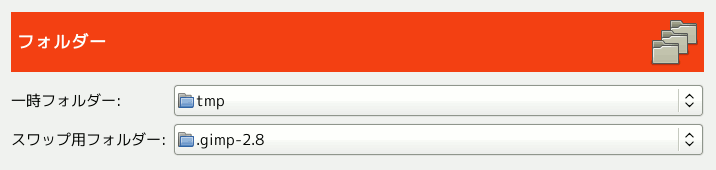このページでは GIMP が一時的なファイルを置くための 2 箇所の重要なフォルダーの位置を設定できます。 このページ以降では GIMP で扱うたとえばブラシのようなファイル資材を探し出す位置を、 個別に設定できるようになっています。 それぞれの説明が次項 データフォルダー にあります。ここに示されたフォルダー以外の位置を指定する場合は、 引き出しメニューから選択するか、 その下端にある をクリックしておのおののフォルダー選択ダイアログで指定してください。
- Temporary folder
-
このフォルダーは一時的に発生するファイルを置くために使われます。 これらのファイルは作業用データを暫時保存するために作成され、 その GIMP 操作の期間内に消去されます。 大きな容量も高い性能も必要ありません。 初期設定では個人用 GIMP 内の
tmpというサブディレクトリーが使われますが、 ディスク残量がたいへん窮屈になっていたり重大な性能問題がある場合には、 ここで他のディレクトリーに替えましょう。 ただしそのディレクトリーが存在し、 なおかつそのディレクトリーに対する読み書きの権限が必要です。 無ければまずいことになるでしょう。 - スワップ用フォルダー
-
This is the folder used as a 「memory bank」 when the total size of images and data open in GIMP exceeds the available RAM. If you work with very large images, or images with many layers, or have many images open at once, GIMP can potentially use a considerable amount of swap space, so available disk space and performance are definitely things to think about for this folder. By default, it is set to your personal GIMP directory, but if you have another disk with more free space, or substantially better performance, you may see a significant benefit from moving your swap folder there. The directory must exist and be writable by you.