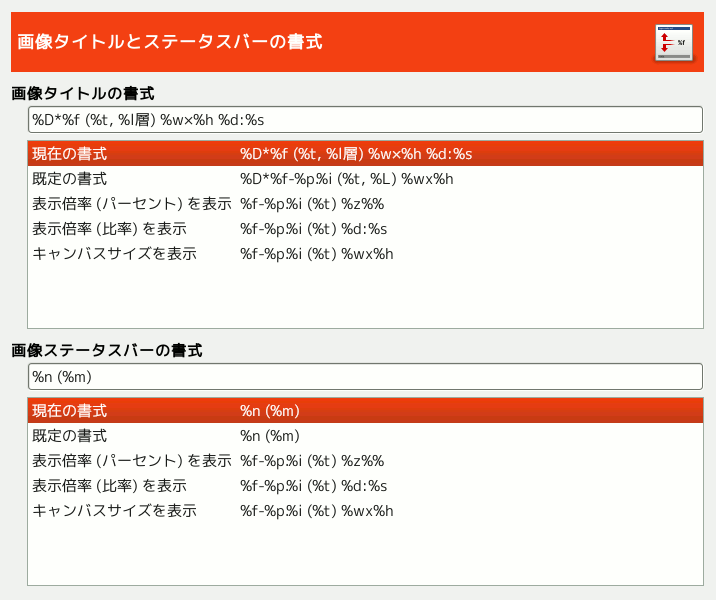This page lets you customize the text that appears in two places: the title bar of an image, and the status bar. The title bar should appear above the image; however this depends on cooperation from the window manager, so it is not guaranteed to work in all cases. The statusbar appears underneath the image. See the Image Window section for more information.
数点のお仕着せな表現形式からひとつを選ぶか、 自分流の 形式文字列 を入力欄に書いてください。 ここで形式文字列について説明しましょう。 % 記号で始まるアルファベット (大文字と小文字の区別あり) で表せる 変数 を除き、 書き込んだ文字はそのまま表示されます。 使用可能な変数はつぎのとおりです。
| 変数 | 意味 |
|---|---|
| %f | 画像ファイルの素の名前、 さもなくば「名称未設定」 |
| %F | ファイル名をフルパスで、 さもなくば「名称未設定」 |
| %p | 画像の id 番号 (重複なし) |
| %i | 表示番号。 複数のウィンドウで同じ画像を開いている場合に |
| %t | 画像のモード (RGB カラー、 グレースケール、 インデックスカラー) |
| %z | 表示倍率 (百分率) |
| %s | 倍率の分母 (倍率 = %d/%s) |
| %d | 倍率の分子 (倍率 = %d/%s) |
%Dx |
画像が手付き (未保存の変更あり) の場合には文字 x を表示、 手付かずならば何もしない |
%Cx |
画像が手付かず (未保存の変更なし) の場合には文字 x を表示、 手付きならば何もしない |
| %l | The number of layers |
| %L | レイヤーの層数 (長い表記) |
| %m | その画像のメモリー使用量 |
| %n | 活性化レイヤー/チャンネルの名称 |
| %o | Name of the color profile |
| %P | 活性化レイヤー/チャンネルの id 番号 |
| %w | 画像の幅 (ピクセル単位) |
| %W | 画像の幅 (実測的単位) |
| %h | 画像の高さ (ピクセル単位) |
| %H | 画像の高さ (実測的単位) |
| %u | 単位表記 (ピクセルなら px) |
| %U | 簡略化単位 |
| %x | Active layer width in pixels |
| %X | Active layer width in real-world units |
| %y | Active layer height in pixels |
| %Y | Active layer height in real-world units |
| %% | % 記号そのもの |