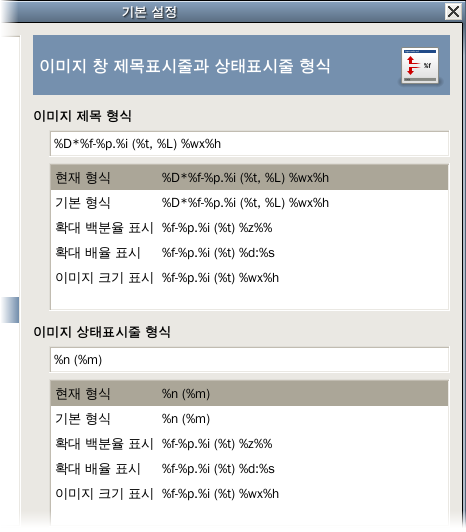This page lets you customize the text that appears in two places: the title bar of an image, and the status bar. The title bar should appear above the image; however this depends on cooperation from the window manager, so it is not guaranteed to work in all cases. The statusbar appears underneath the image. See the Image Window section for more information.
The preferences dialog can be accessed from the main menu, through → .
You can choose among several predesigned formats, or you can create one of your own, by writing a format string in the entry area. Here is how to understand a format string: anything you type is shown exactly as you type it, with the exception of variables, whose names all begin with “%”. Here is a list of the variables you can use:
| 변수 | Meaning |
|---|---|
| %f | Bare filename of the image, or “Untitled” |
| %F | Full path to file, or “Untitled” |
| %p | 이미지 id 번호(유일함) |
| %i | 보기 번호, 이미지가 여러 창에 표시될 때. |
| %t | 이미지 유형 (RGB, grayscale, indexed) |
| %z | 확대/축소 비율(퍼센트) |
| %s | 원본에 대한 대상의 비율 (확대/축소 단계 = %d/%s) |
| %d | 대상에 대한 원본의 비율 (확대/축소 단계 = %d/%s) |
| %Dx | 이미지가 수정되었을 경우 x 를 표시합니다. |
| %Cx | 이미지가 수정되지 않았을 경우 x 를 표시합니다. |
| %l | The number of layers |
| %L | 레이어 수 (자세히) |
| %m | 이미지의 메모리 사용량 |
| %n | 활성화된 레이어/채널명 |
| %o | Name of the color profile |
| %P | 활성화된 레이어/채널 id |
| %w | 이미지 너비(픽셀) |
| %W | 이미지 너비(실생활에서 쓰는 단위) |
| %h | 이미지 높이(픽셀) |
| %H | 이미지 높이(실생활에서 쓰는 단위) |
| %u | 단위 기호 (예. Pixel 은 px) |
| %U | 단위 약호 |
| %x | Active layer width in pixels |
| %X | Active layer width in real-world units |
| %y | Active layer height in pixels |
| %Y | Active layer height in real-world units |
| %% | A literal “%” symbol |